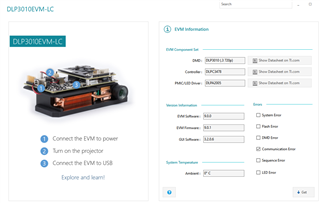Other Parts Discussed in Thread: DLPC-API
Dear Members
I am checking the sw functions using DLP3010EVM-LC and API as below.
https://www.ti.com/tool/DLPC-API
Case1) Attacehd video. DLP3010EVM-LC + TI GUI Tool
After finishing "Program and load Pattern" download., it is excuted auto power reset using "Initiatin a power cycle for the EVM" without Projector On/Off Switch operation or 19[V] Power On/Off.
Case2) DLP3010EVM-LC + DLPC API
After finishing "Program and load Pattern" download, it shoud be excuted (HW) Projector On/Off Switch operation or 19[V] Power On/Off.
How should I proceed to excute " Auto reset" without (HW) Projector On/Off Switch operation or 19[V] Power On/Off using DLPC-API ?
Q1) What are the AP Functions or I2C Command?
If I excute auto power reset using I2C Command or API fuction, Please let me know how to use or add?
Thanks
Best Reagrds