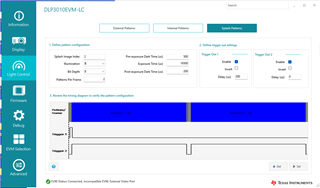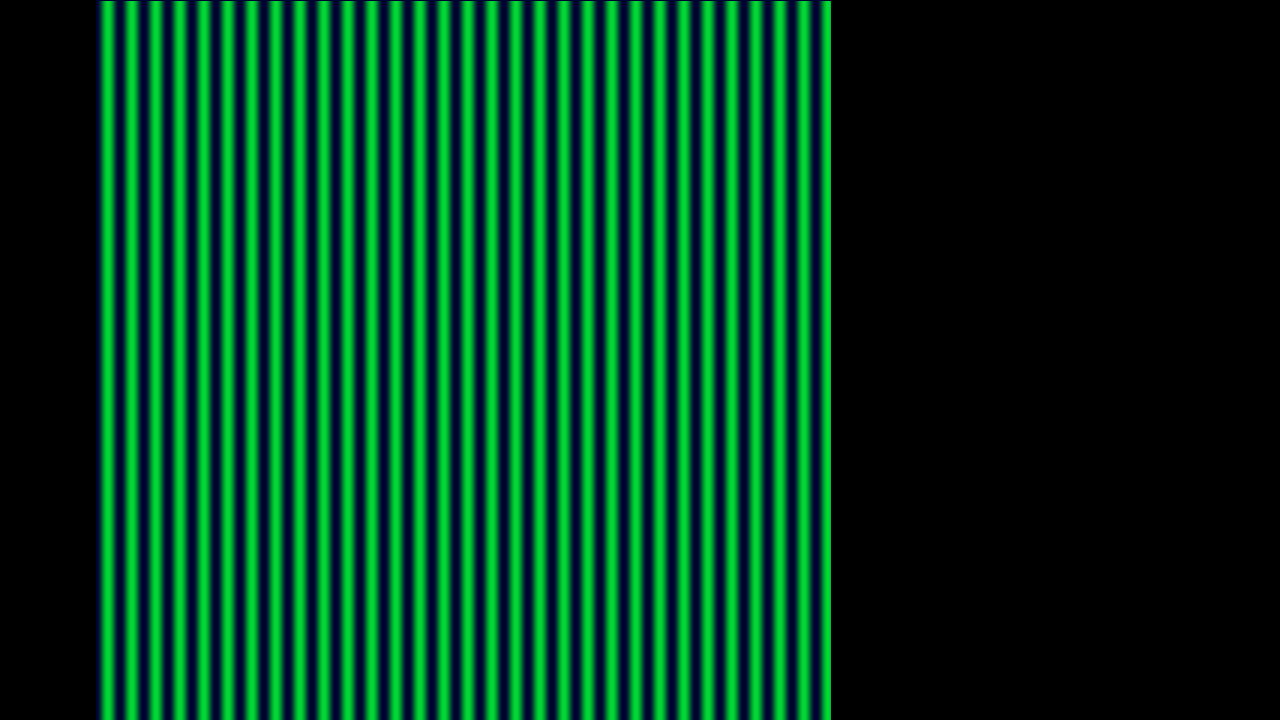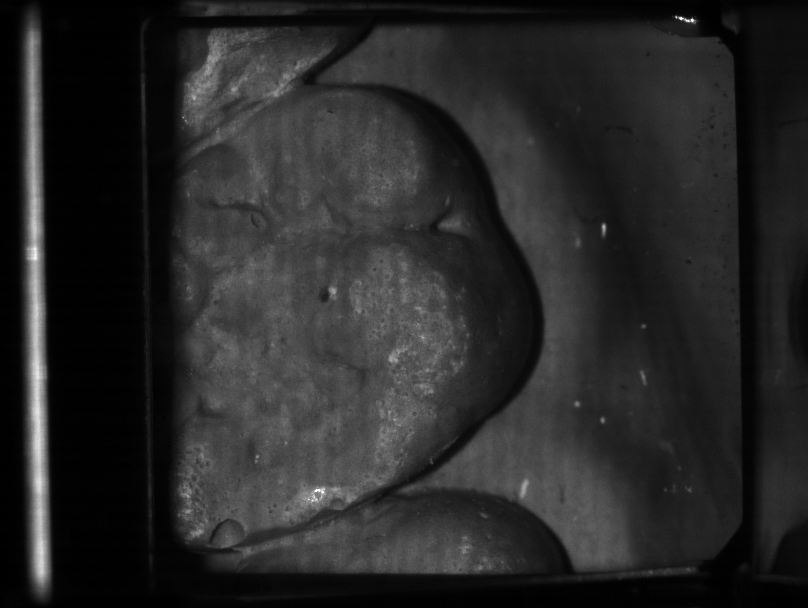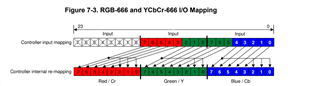Other Parts Discussed in Thread: DLPC3478
hello, engineer
I used the splash patterns pattern and set the pattern as follows, projecting two images of splash patterns (each image is 8bit pdata[7:0] pdata[15:0])
The picture I used is shown in the second picture, which is a 24-bit depth picture, and its composition can be divided into three RGB channels, the data of R channel is pdata[23:16], the data of G channel is pdata[15:8], and the data of B channel is pdata[7:0]. When I remade it, the R-channel values were all set to 0, the G-channel values were set to sinusoidal values, and the B-channel values were all set to 50. Theoretically, the two images projected should be the data of the G channel and the B channel, that is, a sinusoidal picture, and a solid color picture. Here are the images I captured with a black and white camera (the third and fourth). In fact, the third picture should be a sinusoidal change, but I looked closely and found that it was not, it was a sinusoidal period with black stripes. The fourth picture should be the data of the B channel, which should be a pure white data, but if you look at the fourth picture carefully, you will find that it is not a pure white picture, and you can vaguely see some stripes, as if it is transmitted from the third picture. The comparison shows that it seems that the two pictures affect each other, that is, the information of the third picture is transmitted to the fourth picture, and the information of the fourth picture is transmitted to the third picture. I don't know why this is. So I would like to consult you.
I wonder if it was just a problem when I made the picture. The actual projected Pdata[7:0] does not exactly correspond to the B channel of the 24BIT deep picture, and pdata[15:8] does not exactly correspond to the G channel of the 24BIT deep picture. May I ask if you have a tutorial on making 24-bit deep picture? splash patterns used in light control.
.