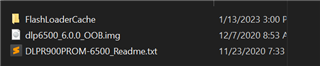Other Parts Discussed in Thread: DLPLCR67EVM, , DLP670S, DLPC900, DLPLCR65EVM
Hello,
I am working with the DLPLCRC900DEVM in conjunction with the DLPLCR67EVM.
After unpacking and seeing that everything is operating fine, I uploaded a new firmware file which failed.
Then I realized that the LED D9 has been turned off, which should show the normal operating of the Slave DLP (secondary).
This results in the error message "Sending pattern LUT size failed! Error: Send command to Secondary failed" when clicking Update LUT on the Pattern Mode.
I reset the DLPs as it is described in the users guide on page 57 DLP LightCrafter Dual DLPC900 Evaluation Module (EVM) User's Guide (Rev. B). I followed the instruction and when uploading the default-files dlp670S_6.2.0_OOB-primary and dlp670S_6.2.0_OOB-secondary, this results in the error message "Error: Error occured during cached file storage" and then a subsequent message saying "Error: Flash checksum mismatch: ..".
Also when I connect J29 to reset the secondary DLP only the Master DLP is playing its default images on its side of the DMD. The other side is dark.
Based on these information do you have an idea if this problem can be fixed by "resetting" the second-DLP or what do you think is a possible reason for this.
Thank you
Fabian