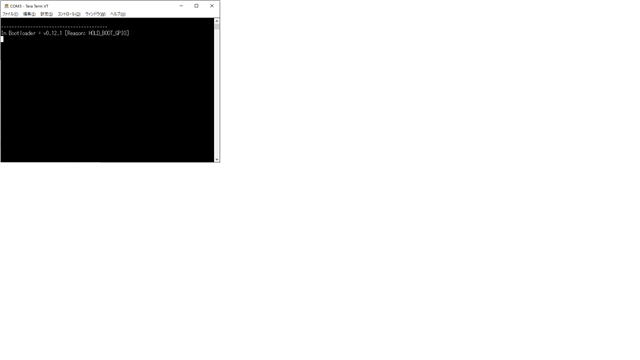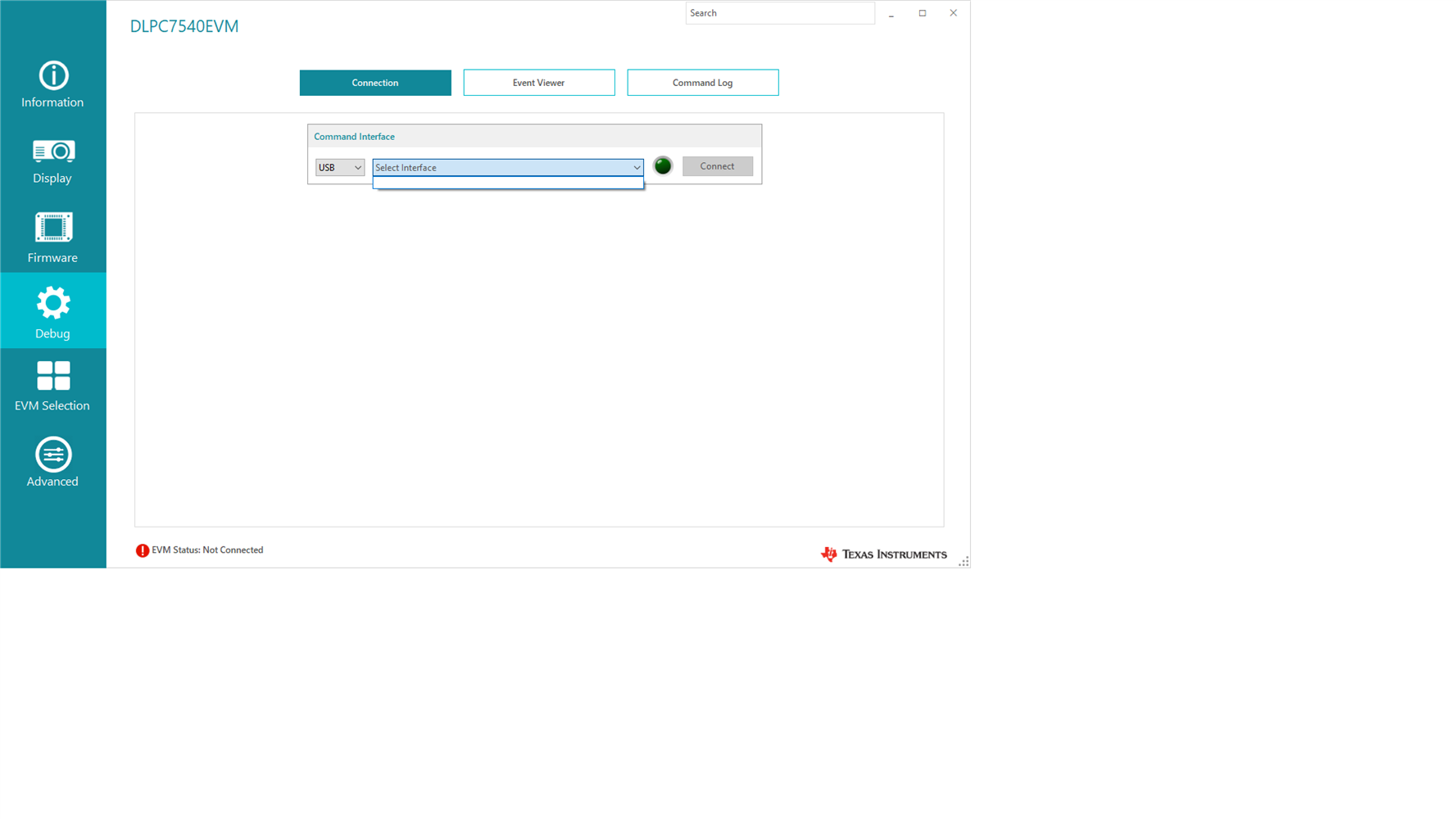Other Parts Discussed in Thread: DLP471TEEVM, DLP650TEEVM, , DLPC7540, PCA9539, DLPA100, TXS0102


We have connected between boards and PCs by using USB according to the user's guide.
However, it is not recognized by GUI software. we are also worried that the diode D6 is red.