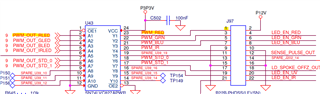Other Parts Discussed in Thread: PCA9539, DLPA100, DLPC7540, DLP650TE
Hello
We set up the purchased DLPC7540EVM and DPL650TEEVM according to the user guide.
I confirmed that I ran the Quick Start in Section 2 in order and completed up to 4.d in Section 2.4 and completed up to Figure 2-5.
Next, I connected the Front end board to the Formatter board. I also confirmed the output on the DMD screen for the test pattern on the DMD and the external input of HDMI.
Next, I checked the LED enable signal and PWM signal on the connector on the DLPC7540EVM board, and found that the RGB enable signal was output,
but the RED PWM signal was not output. G and B PWM signals are output.
Also, if you change the Current in LED Current of "Display" - "DynamicBlack" on the GUI, the signal output of G and B will change, but only red will remain LOW.
The location being observed is pin 1 of connector J97. G and B are 3 and 5 pins.
Why?
Best regards,
Sasaoka