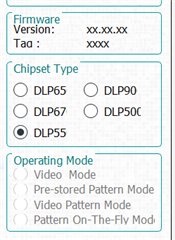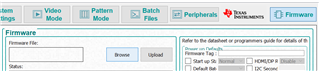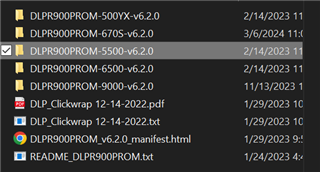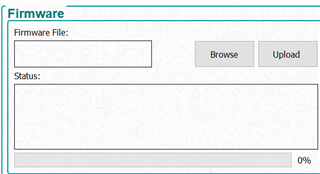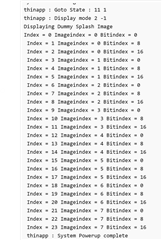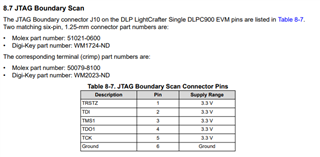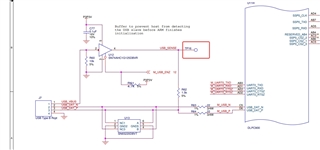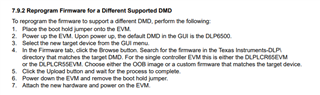Other Parts Discussed in Thread: DLP5500, , DLPLCRC900EVM
DLPC900 is assembled with DLP5500 in my system. It has been running successfully for the past few months. But the day before yesterday, the PC suddenly couldn’t connect to it.
The specific situation now is that after powering on, D8 and D9 on the DLPC900 light up green normally, D6 also flashes alternately normally, and DMD also displays the prestored pattern normally. But the DLPC900 GUI -5.2.0 can not connected. System Controls shows disconnected and Firmware shows 'xxxxxxxxx'.
Is there any way to solve this problem? If necessary, I can provide photos or videos. Thanks in advance.