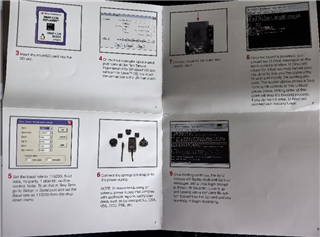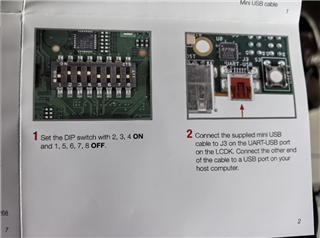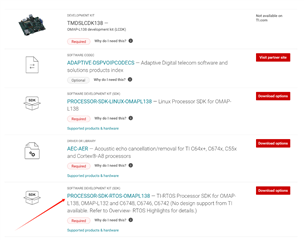Other Parts Discussed in Thread: OMAP-L138
Tool/software:
Hello
according to the quik start guide,i have finished step 01 to 08,but when i followed step 09,the Linux login prompt,it showed failed
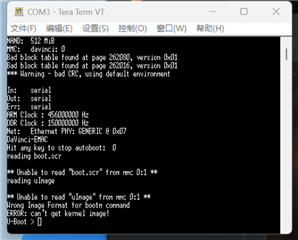

sd card has insert into the sd slot
i had insert the sd into the host,but i didn't see anything
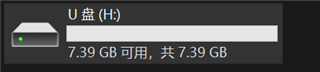
Please help answer thanks