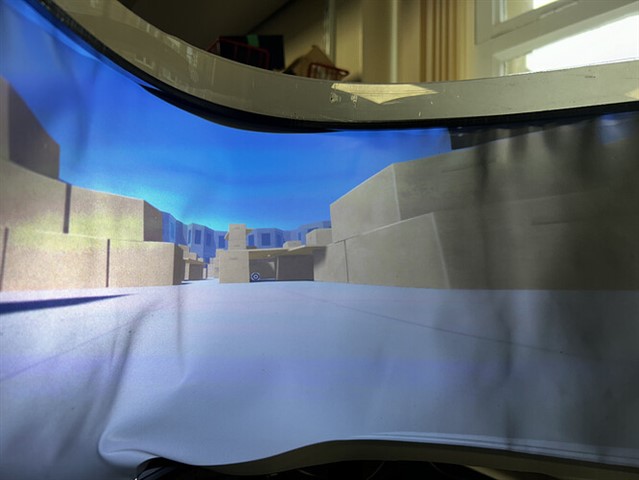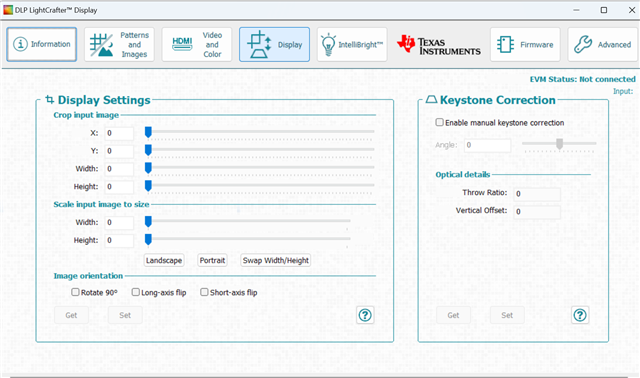Other Parts Discussed in Thread: DLPC3430, DLP471TP, DLPC8445, DLPC6540
Tool/software:
I have a LightCrafter DLP 3010 EVM which has previously been set up by someone else. I want to do a horizontal flip of the image, which I understand from the GUI manual DLP® LightCrafter Display EVM GUI Tool Users Guide (Rev. B) (ti.com) should be possible. I have downloaded the LightCrafter GUI, but when I connect it to the device, the GUI just says EVM status: not connected. I don't know what I am doing wrong. Can you provide guidance on how to proceed? The computer desktop is projected by the EVM, so it is connected.
Secondly, I am seeking to do a horizontal flip, which I believe I can achieve under display > short axis flip. I am however also looking to project onto a curved screen, but when I do so, the more peripheral elements on my curved screen are distorted. Are there any 'corrections' I can apply to fix this?