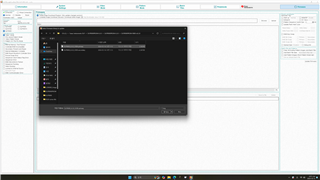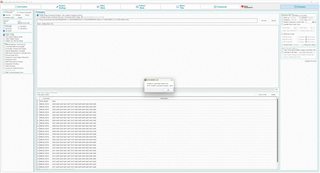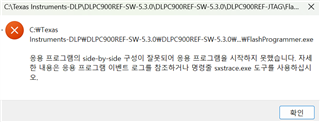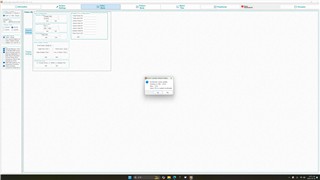Other Parts Discussed in Thread: DLPLCRC900EVM, , DLPLCRC900DEVM, DLPC900
Tool/software:
Hi Team,
Our customer recently purchased the DLPLCR90EVM + DLPLCRC900EVM but it seems there are some issues running the software GUI. We are unsure whether it is the mainboard or software that causes the problem.
On the software side, he is not able to change operating mode as it keeps returning to the "video mode". Updata LUT does not work, the firmware update fails with an error message.
This seems to be a hardware issue as since the mirrors do not display any pattern as it turns on compared to performance of two other identical DLP boards that they already have.
Would appreciate your assistance in verifying the boards' operational status. Thanks in advance!
Kind Regards,
Jejomar