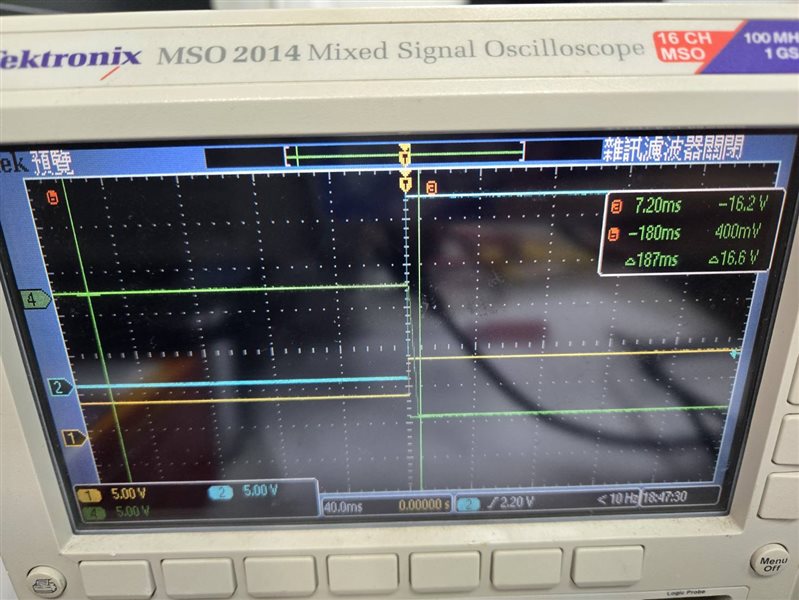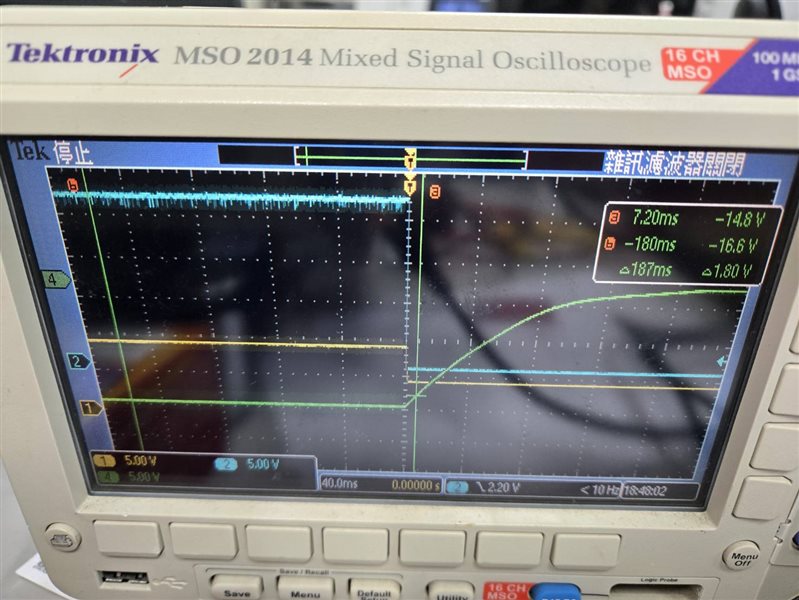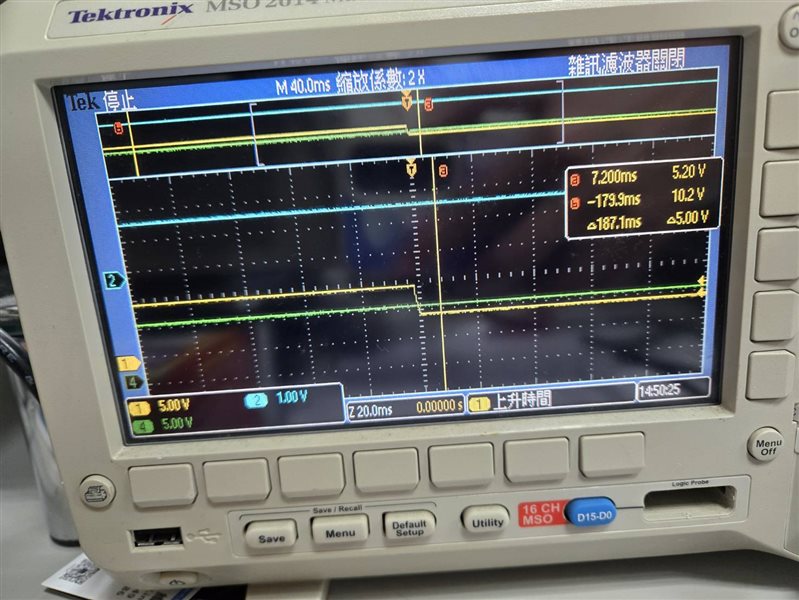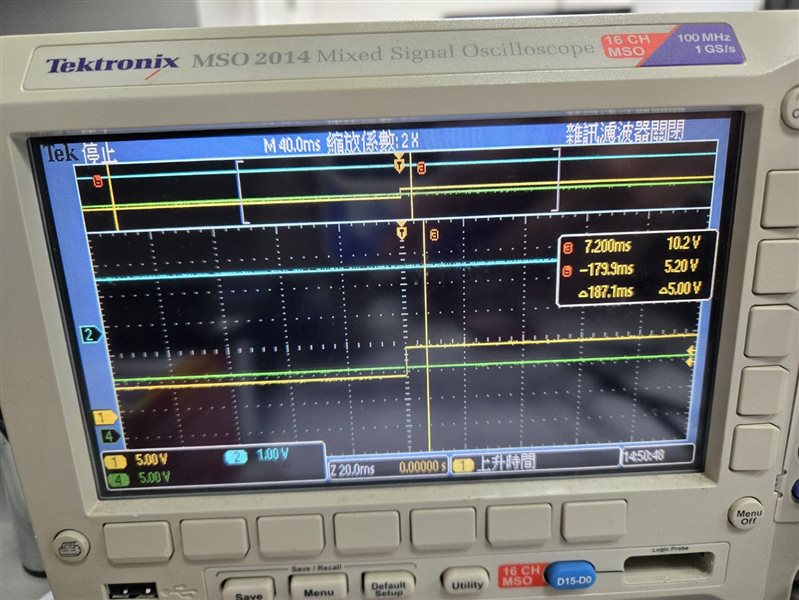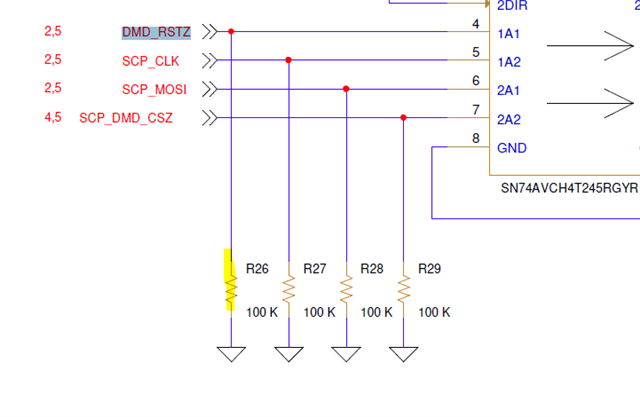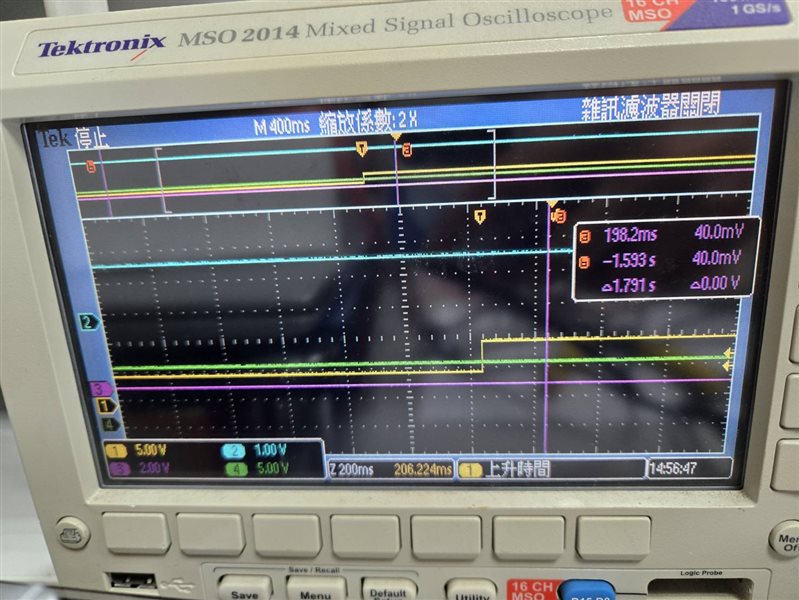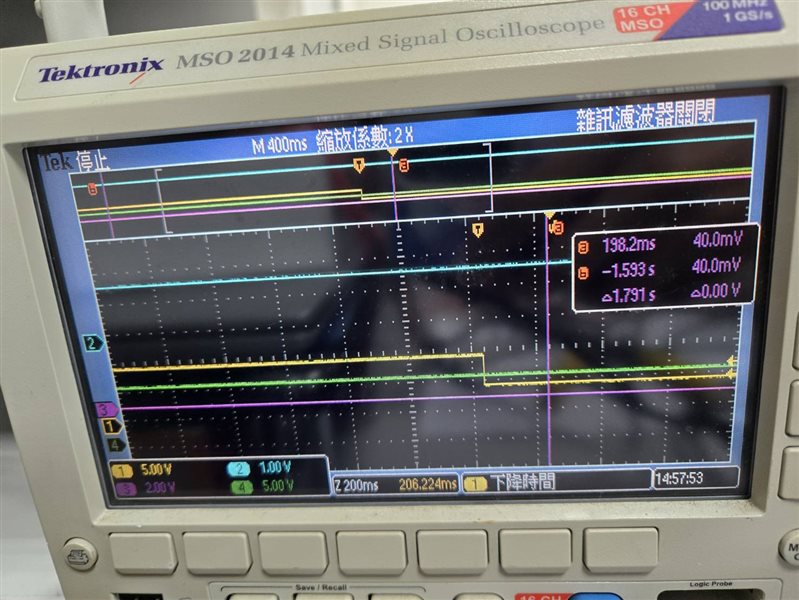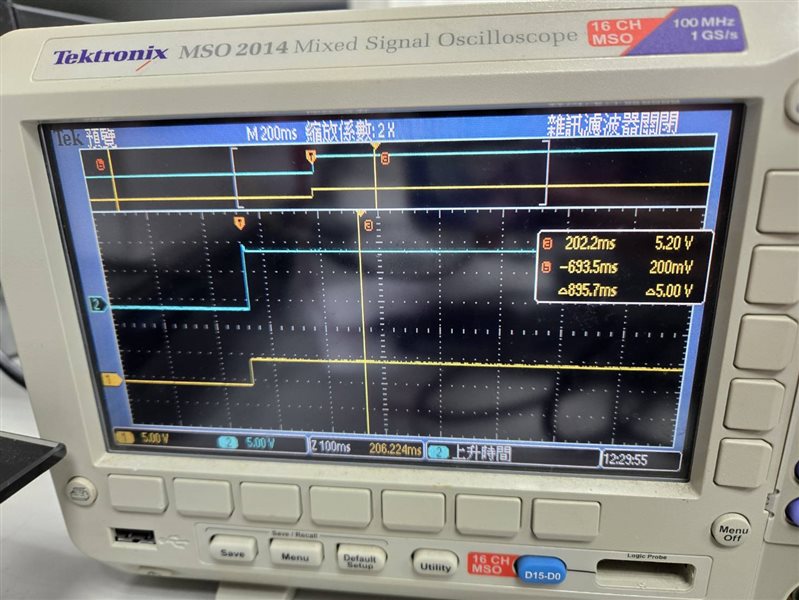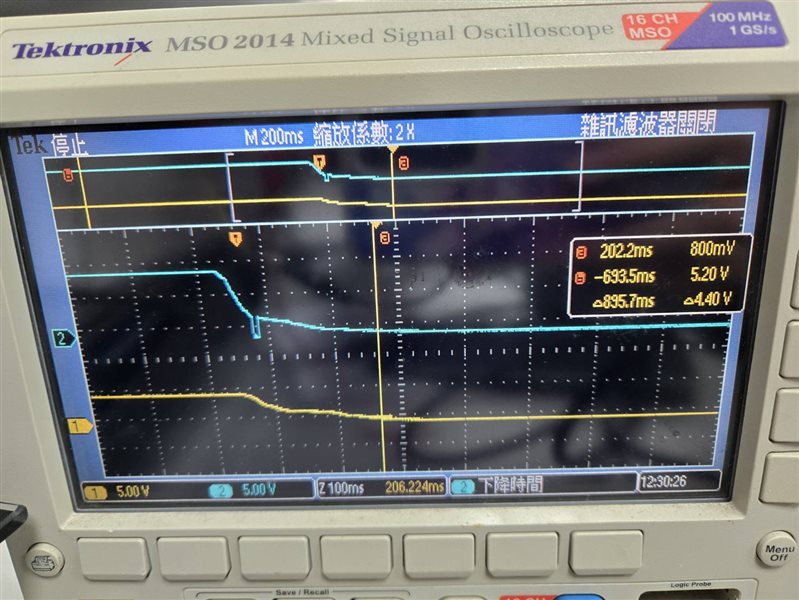Other Parts Discussed in Thread: DLP780TE, DLPC4420, , DLPA300
Tool/software:
Dear Sirs,
I am currently working with DLPC4420EVM to control a DLP780TE DMD. I followed the user manual instructions to set up the system, but I am encountering a critical issue during operation.
Issue Description:
- When I power on the DLPC4420EVM, the USB device appears for a few seconds and allows me to communicate with the DMD via the DLPC44xx GUI.
- However, after a few seconds, the screen goes black, the USB device disappears from Windows Device Manager, and I lose all control over the DMD.
- During the short period when USB is active, I am able to load test patterns and make adjustments, but as soon as the USB disconnects, the DMD stops displaying any content.
- The issue persists even when using different power supplies and USB cables.
- I have already reflashed the firmware multiple times using
Flash_DLPC4420_DLP780TE_xxx.img, but the issue remains the same.
Can you tell me what to do now?
Thanks for help.
Regards,