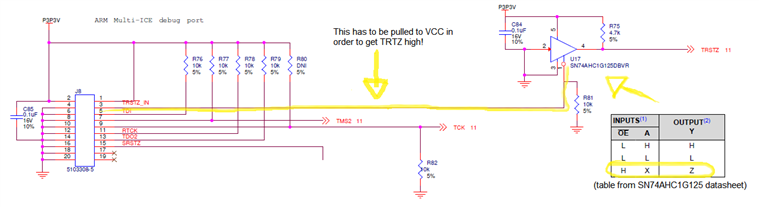Other Parts Discussed in Thread: DLPC900
Tool/software:
Hi!
A DLPLCR65EVM module I was using for several years just stopped working for no apparent reason. I was currently using it for an experimental setup with the built-in rotating pattern sequence. Before that, I was using it in another setup in video pattern mode and it worked fine (I’m just mentioning that to make clear that the device did work properly at some point).
In its current state:
- The DMD does not show any pattern anymore (DMD stays inactive)
- The EVM does not connect via USB to a PC. The DLPC900 GUI shows “Disconnected” even though the device is physically connected. The EVM also does not appear in the Windows device manager (not even as unknown). I tested that on two computers.
- When the EVM is powered up, LEDs D8 and D9 light up, D6 is permanently off (before it was toggling on/off)
- The EVM now draws approx. 350 mA (at 12V). When it was working properly, it drew approx. 380 mA, fluctuating a bit depending on what was presented on the DMD
- The EVM is not recognized by the Windows graphics hardware when connected by DisplayPort. Oddly enough, it is recognized by Windows as DLP6500 with the correct native resolution when connected via HDMI, however, also then the EVM does not work.
- I looked at the board with a thermal camera. In accordance with the moderate current draw, nothing gets particularly hot. The DLPC900 runs at approx. 37°C, the IT6535 shows a smaller hot-spot at a slightly lower temperature. Apart from that, only the power circuitry gets warm (< 35°).
Do you have any further suggestions what I could check to narrow down the problem? Might flashing a new firmware help?
Thanks a lot!
Best,
Malte