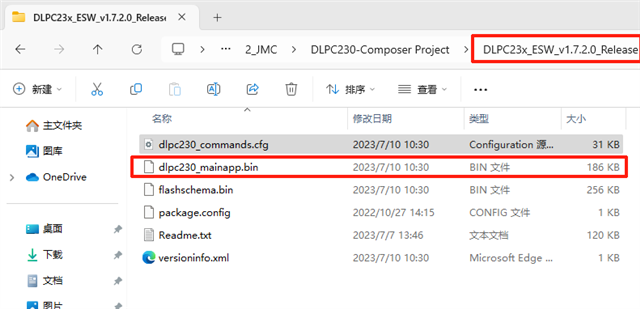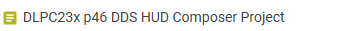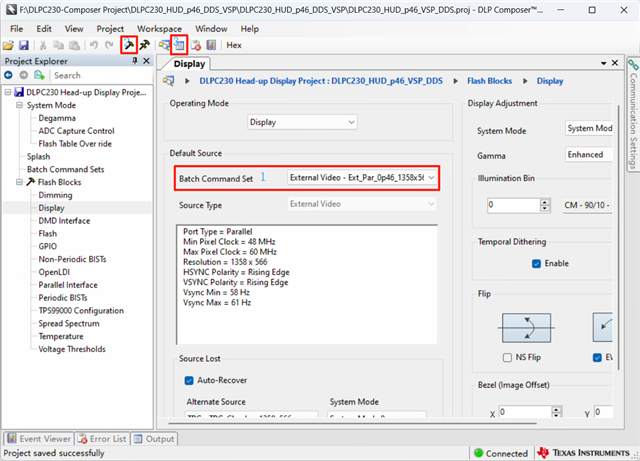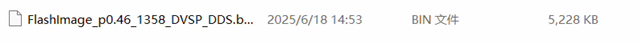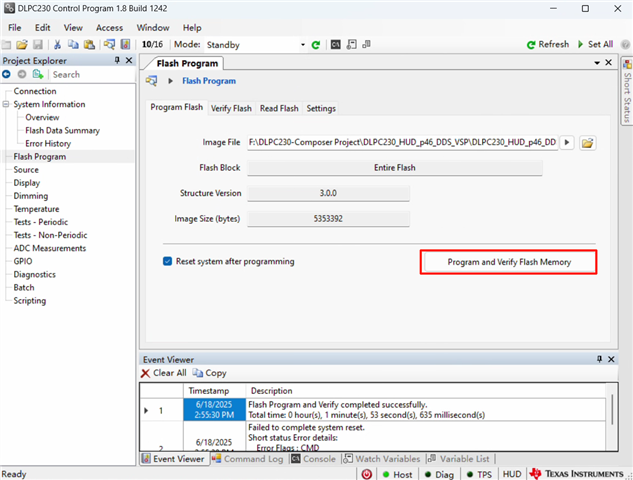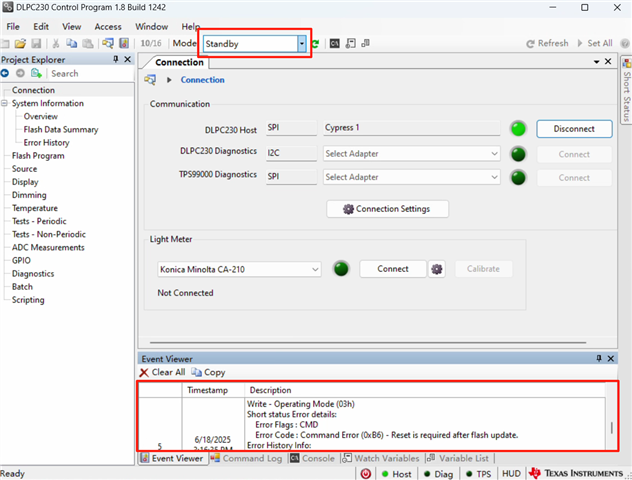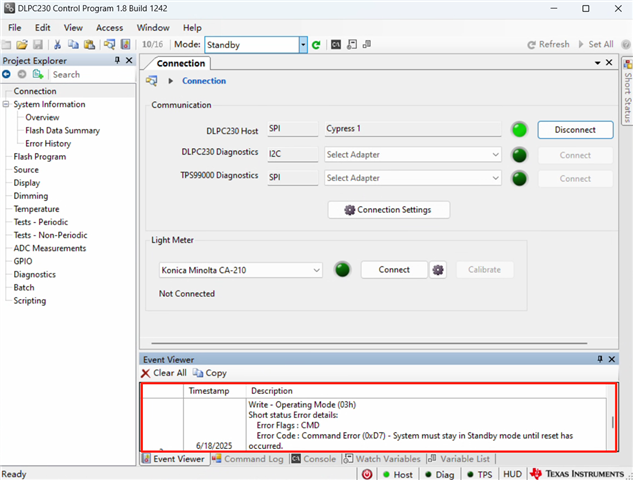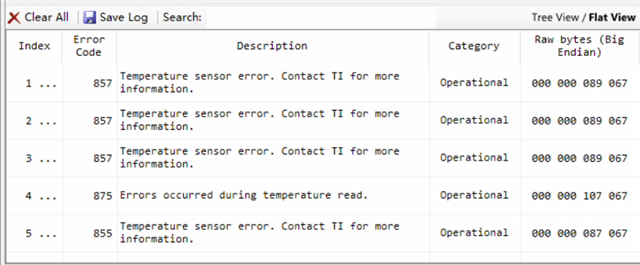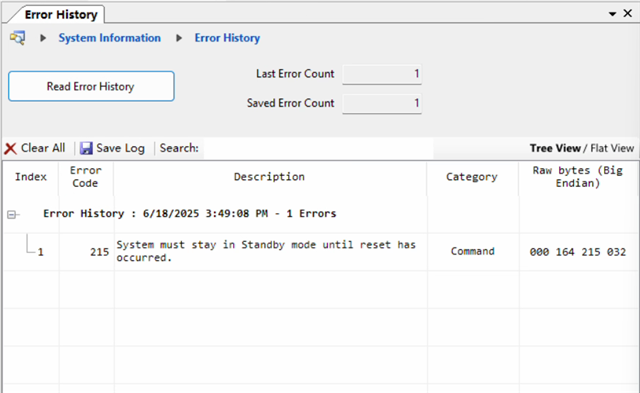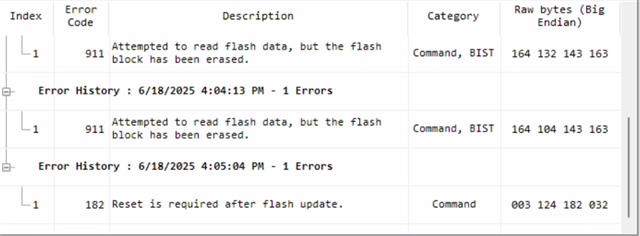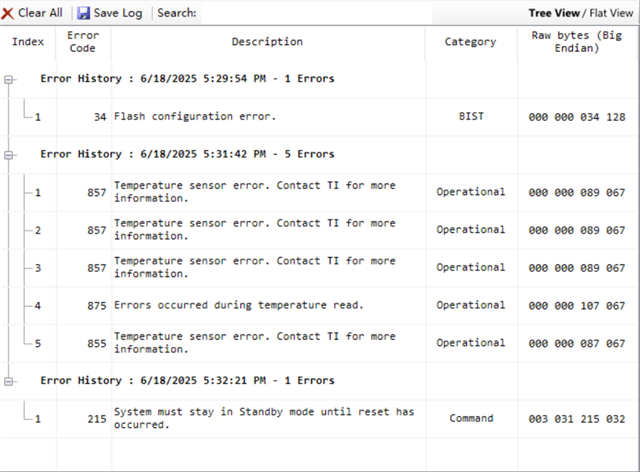Other Parts Discussed in Thread: TMP411
Tool/software:
Currently, after connecting with HDMI, I encountered the following error while selecting External Video Port.May I restore the display without any errors?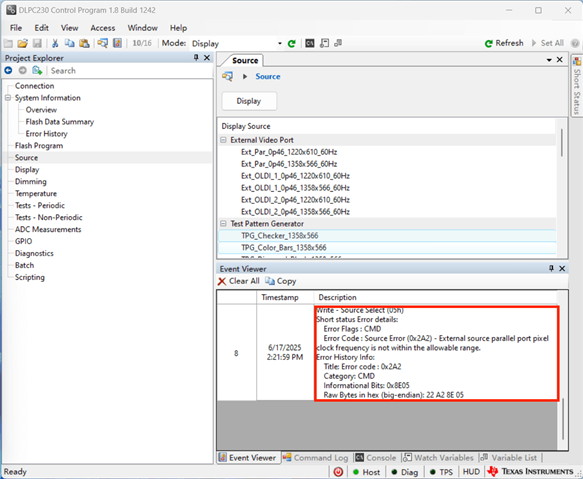
Secondly, I would like to ask, I understand that initialization displays the Test Pattern checkerboard as marked in Figure 1. However, if I want to switch to Mark 2 after connecting to HDMI and sending a command, how can I obtain the command or can I directly modify the initialization to lock Mark 2. Because I want to use my own control software but it is written in C++, operating Python files can be quite complicated. Can you provide any practical and feasible way to integrate operating instructions into my software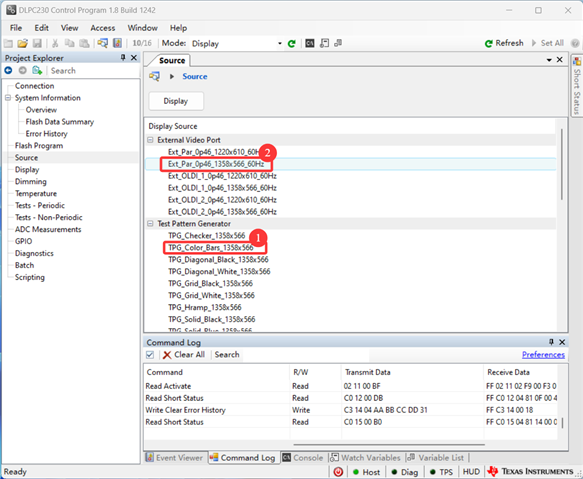
Thank you.