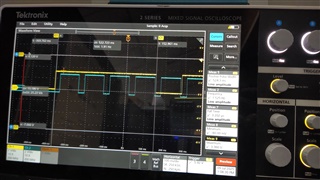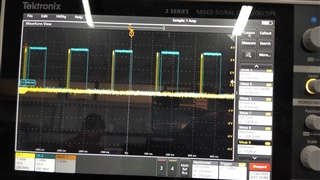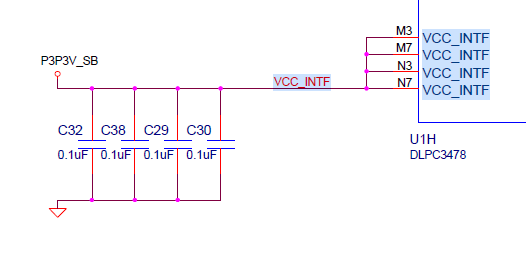Other Parts Discussed in Thread: DLPC3478
Tool/software:
Hi,
I am trying to project internal patterns stored in flash memory. The free running mode works fine and all patterns are being projected. But when I enable Trigger In mode and apply a trigger pulse generated from a function generator on the J4 connector's pin-5 3DR input, the patterns are not getting projected.
I have tried a combination of frequency, amplitude (3.3V and 5V), square wave, pulse wave with varied duty cycle, still no patterns are getting projected. Please help to resolve this issue.
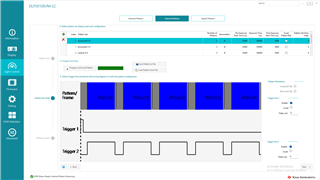

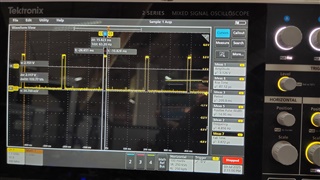
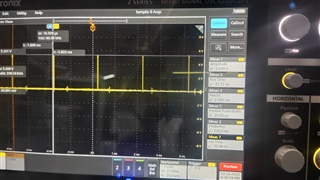
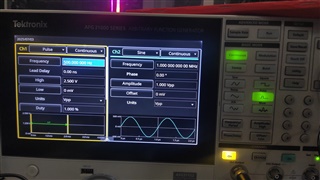
Best Regards,
Basith