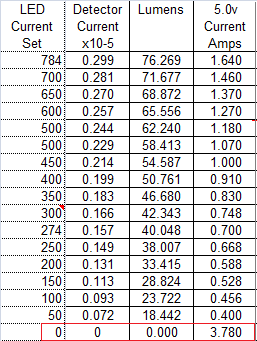Hi there,
When display mode is set to pattern sequence, An interesting effect happens that even with 1bit setting, when RED or BLUE LED is chosed, setting Green LED current to 0 leads to no display at all. But the RED or BLUE LED is still set to a non-zero value, e.g. 274.
Why is that? How to fix this problem?
regards
Natty