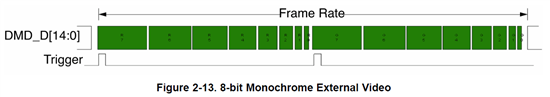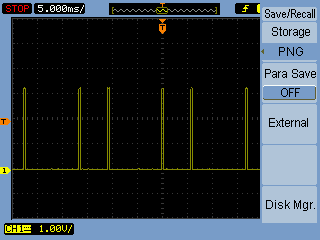Dear Community,
I need to do fast 8-bit monochrome pattern projection in external mode through HDMI. To that end, I have a couple of questions.
1) Input resolution. In 8-bit RGB mode, I can upload a custom EDID and use e.g. 854x480 which is close to the native DMD aspect ratio, which saves me from doing any interpolation on my own. When changing into 8-bit monochrome mode, any resolution aside from 608x684 seems to fail. Is this expected behaviour, and why?
2) According to the LightCrafter EVM User Guide, in 8-bit monochrome mode, 2 x 60Hz projection frequency can be achieved. Is this correct, and why is it not 3 x 60 Hz? If correct, what is the time slot allocation for the bit planes. Are all mirrors off for a third of the projection period? A timing diagram as shown in Figure 3-3 would be appreciated for monochrome modes.
3) Can exposure times be adjusted in external (HDMI) mode? In this case, is it through command package 0x04 0x00, x04 0x80, or any other?
4) Can trigger delay, polarity, width be configured when operating in external pattern mode (command package 0x04 0x04) ?
Best regards,
Jakob Wilm, Technical University of Denmark