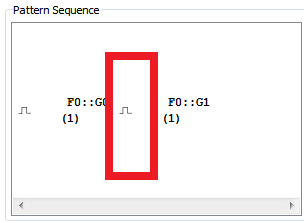On the previous LightCrafter, it was trivial to display at 1440 fps by setting Video Mode Setting to "Bit Depth = 1, Frame Rate = 60"; you could then send a 60Hz video signal over HDMI with one frame encoded in each bitplane. However, with the 4500, I don't see how to do this - It looks like it might be possible using the steps outlined in "3.3.1.1 Pattern Sequence Example" in the Lightcrafter 4500 Users Guide, but it's both laborious and hasn't worked so far.
Is there no trivial way on the Lightcrafter 4500 to drive it at 1440/2880 fps via a 60/120Hz 1bpp signal with multiple bitplanes?