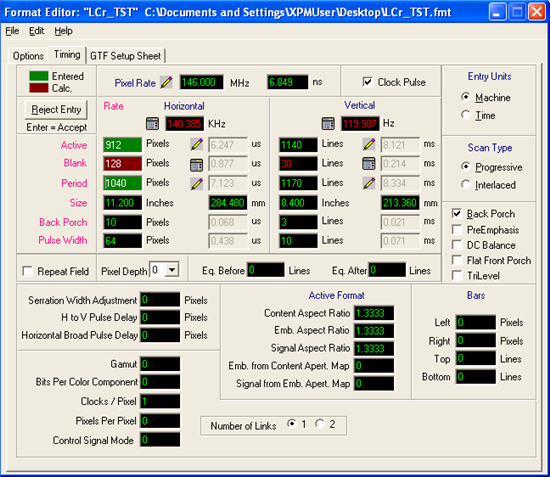Hi,
We have been using the original lightcrafter 3000 to send structured light patterns to the projector over HDMI at 60z.
We generating the video in realtime and its not a repeating loop, but a continuously changing feed.
We used a variety of modes, including monochrome and 1 bit color, so the 24bit color input video is then projected at 1440 fps video in either a string of Monochome frames or in a repeating color sequence, like RGBRGBRGBRGB etc.
We recently upgraded to the LC4500 as we were told we could get twice the frame rate and increased brightness.
The manual for the LC4500 is very different and does not seem to indicate a series of modes to do what we were doing before over HDMI.
Can you please tell us how we configure the LC4500 to appear on the PC as a 120hz video display and how we select an option to achieve 2880 fps over hdmi in cycling color and monochrome.
many thanks
Gavin