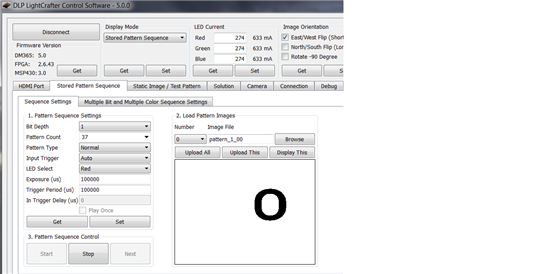Hi;
I have a lightcrafter with 2.0 label on it. I think it requires the version 2.0 firmware. for some reason, when I connected to pc with HDMI cable, there was a connection error. Therefore, I I updated the firmware from the website. After it I found that the updated firmware is 1.0. This is the latest available for windows. How do I get the version 2.0 firmware?
The led is after the update is red all the time.
Please help.
Nishaan