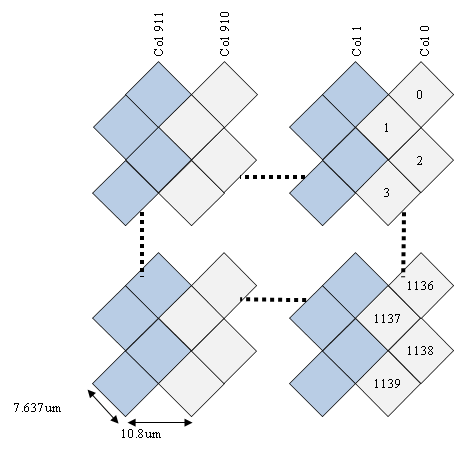Page 11 here: http://www.ti.com/lit/ug/dlpu011b/dlpu011b.pdf
Shows that "every column" creates a zig-zag pattern horizontally across the sensor. Is this actually "every column AND two rows" filled?
As you can see how the rows are marked in this diagram: http://e2e.ti.com/cfs-file.ashx/__key/communityserver-discussions-components-files/387/7776.dlp3000_5F00_array.png
It would lead me to believe that "every column" should look like the top left figure where you marked "ever other column."
I understand how every row would create a zig-zag pattern vertically down the sensor but not every column, please clarify.
Thank you,
Cole