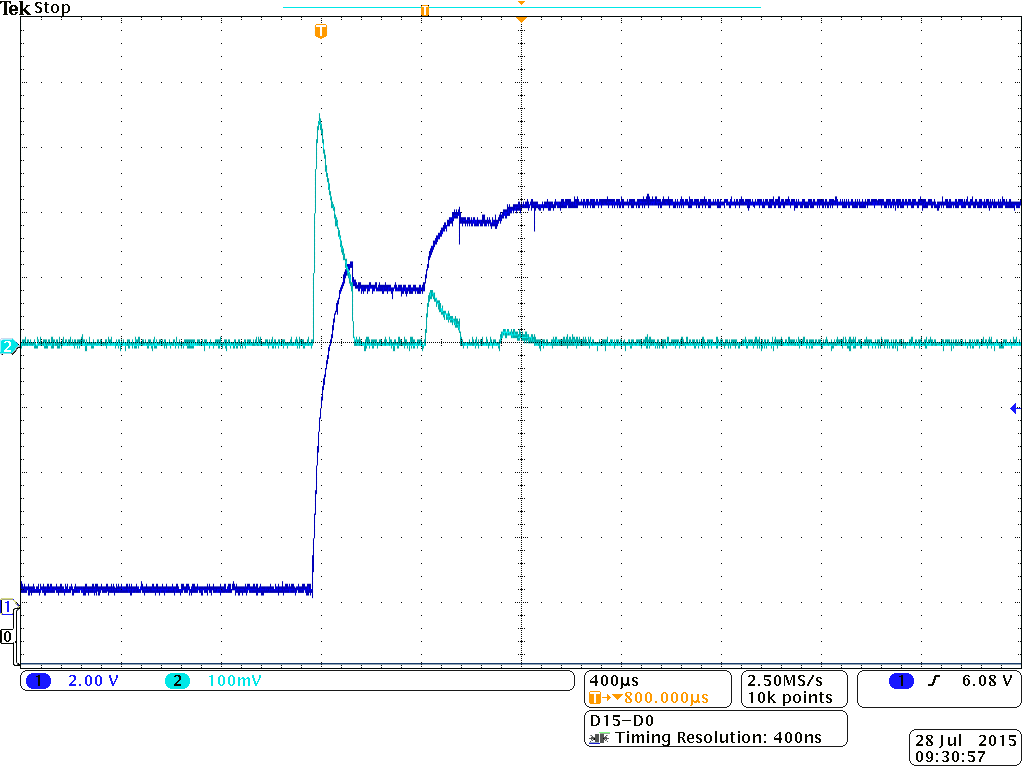Our new Lightcrafter 6500 appears to have an "out of the box" problem.
1) I don't see an "splash screen" image with just power applied. Should I?
2) LEDs D8 & D9 are on steady, D6 is flashing.
3) When I connect via USB I get find the "Controller/DMD Incompatible" box checked.
How should I proceed?
W A (Bill) Monette
Indiana University, School of Optometry