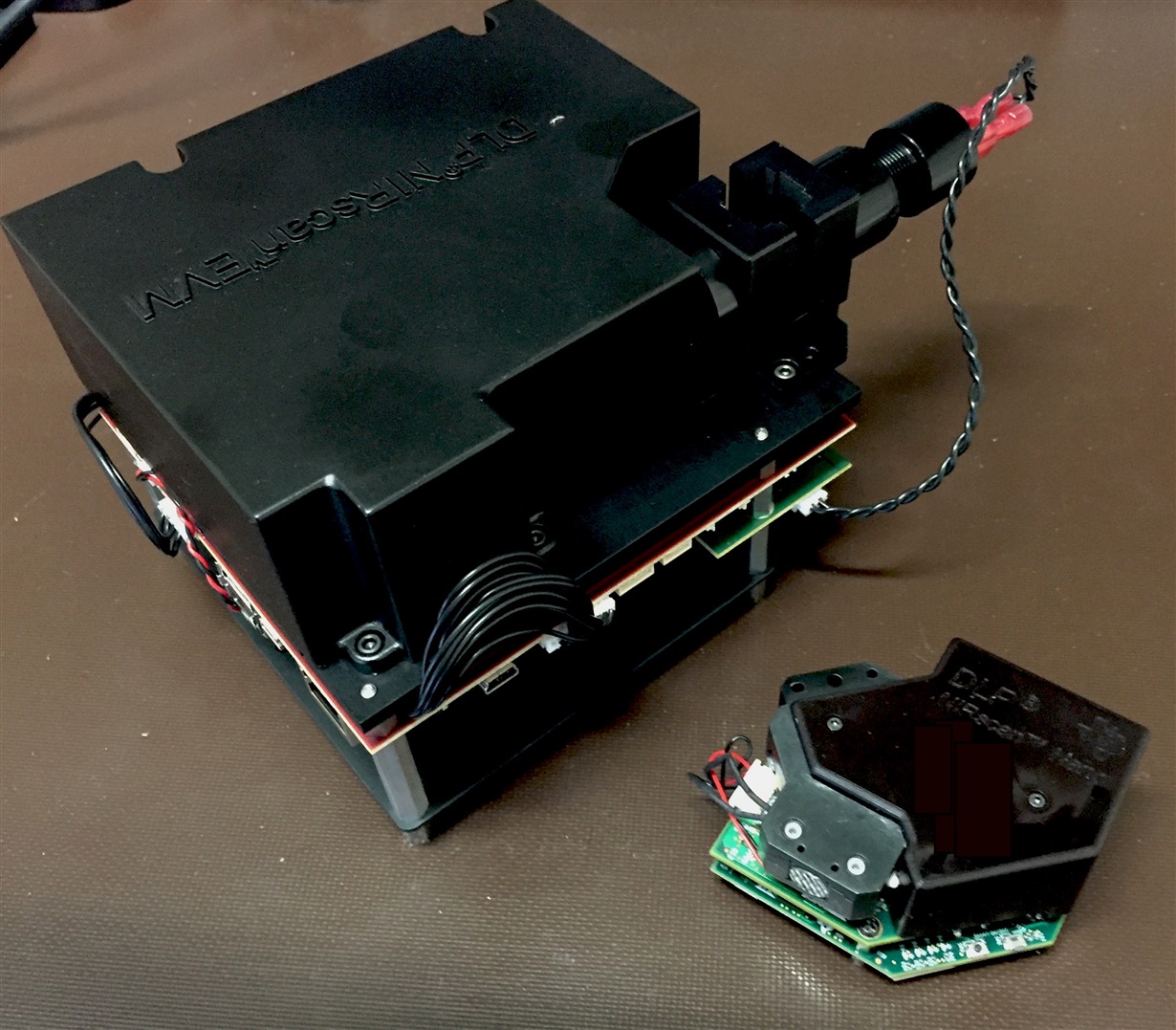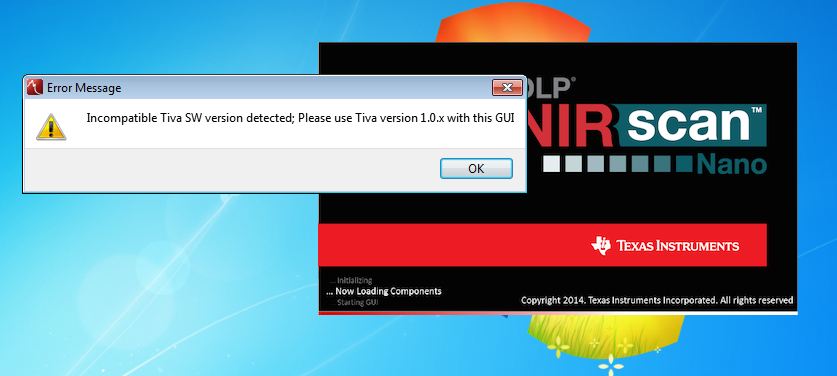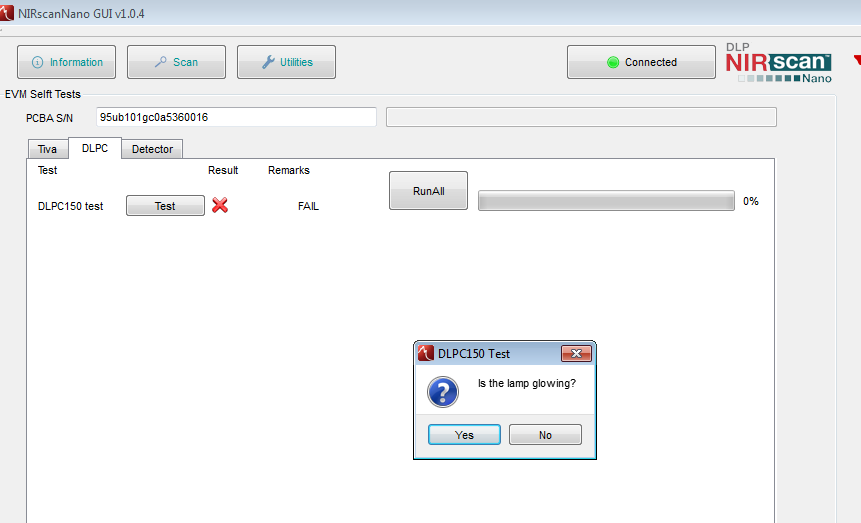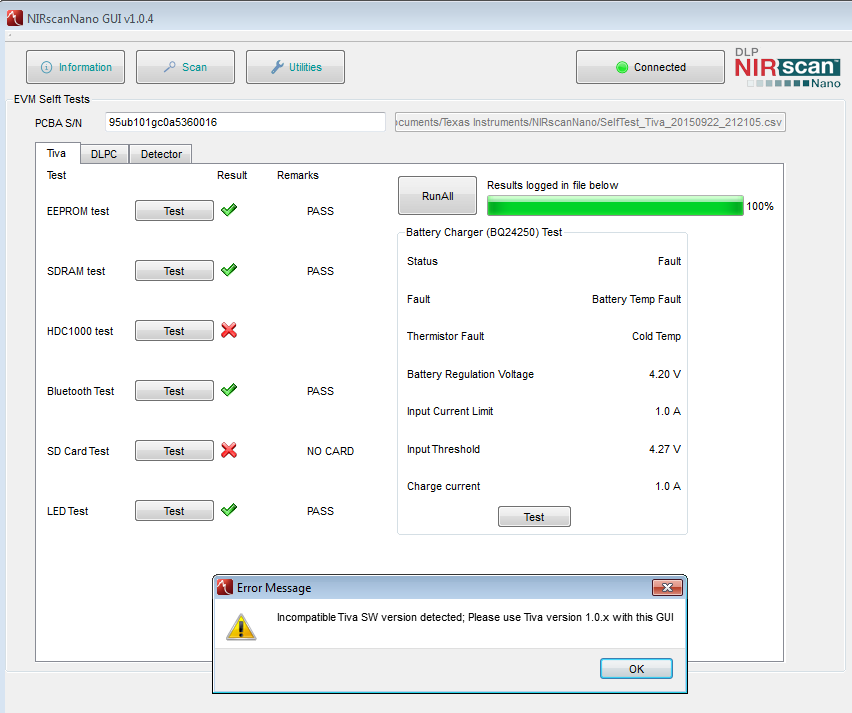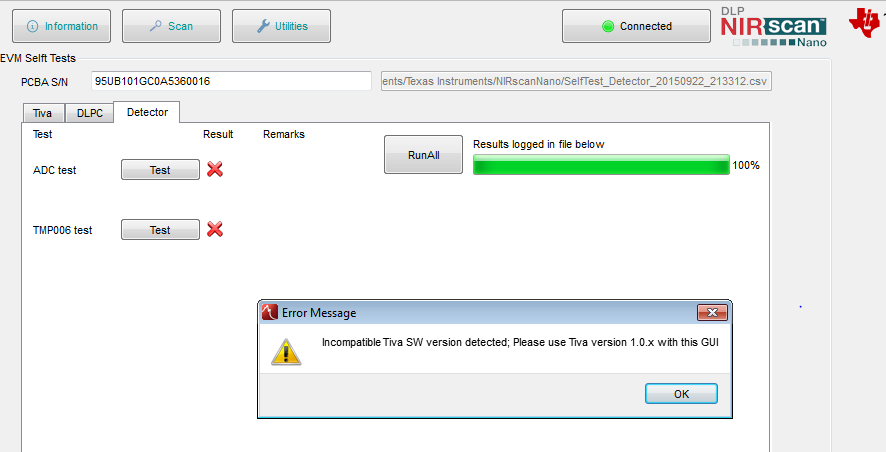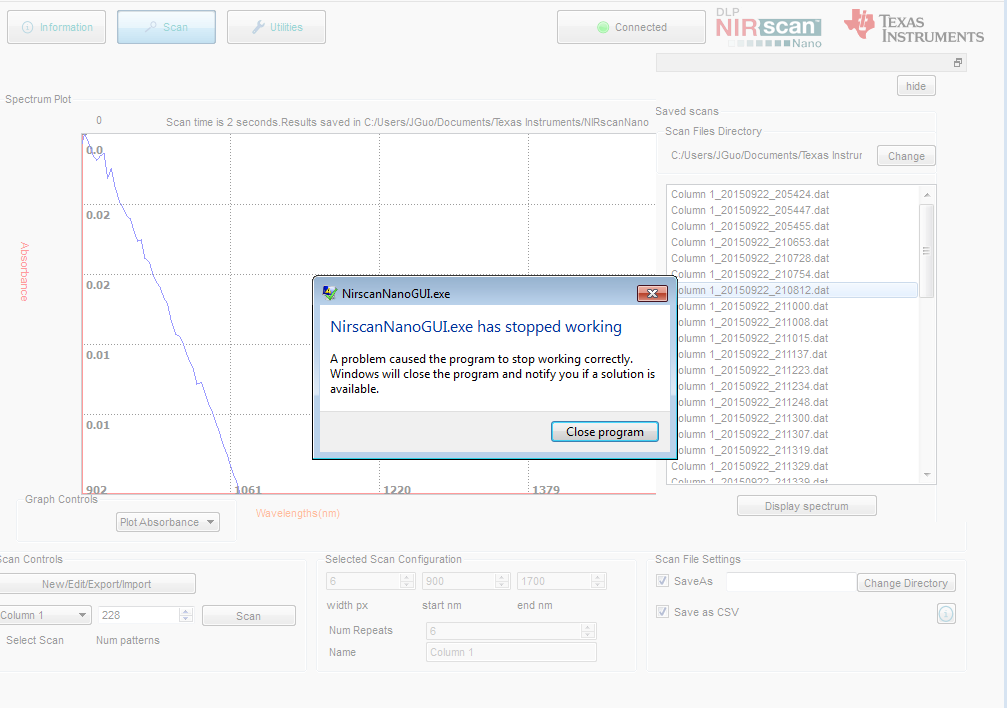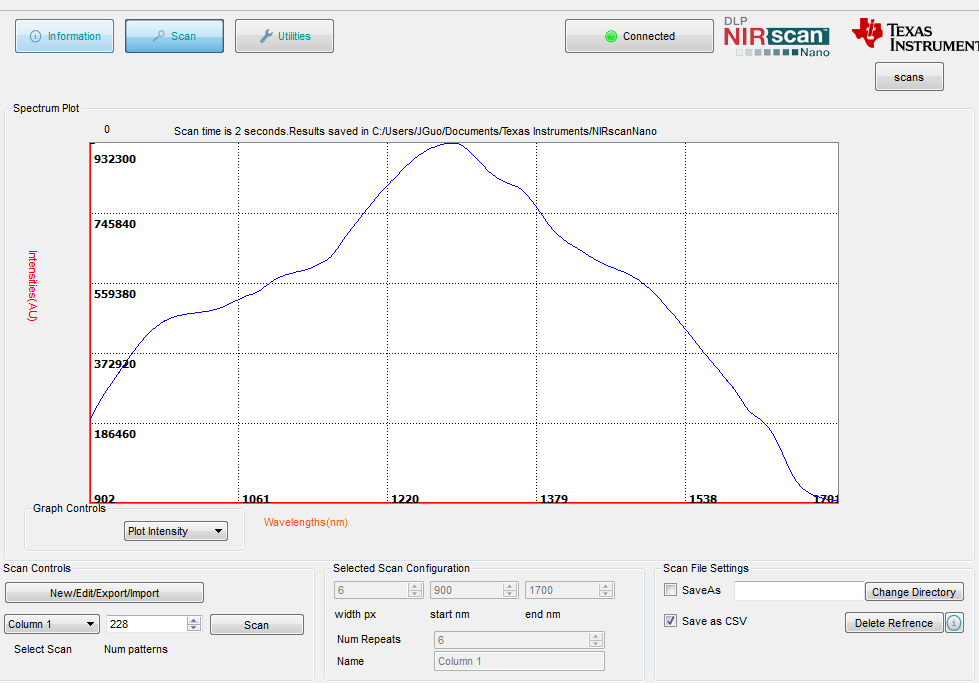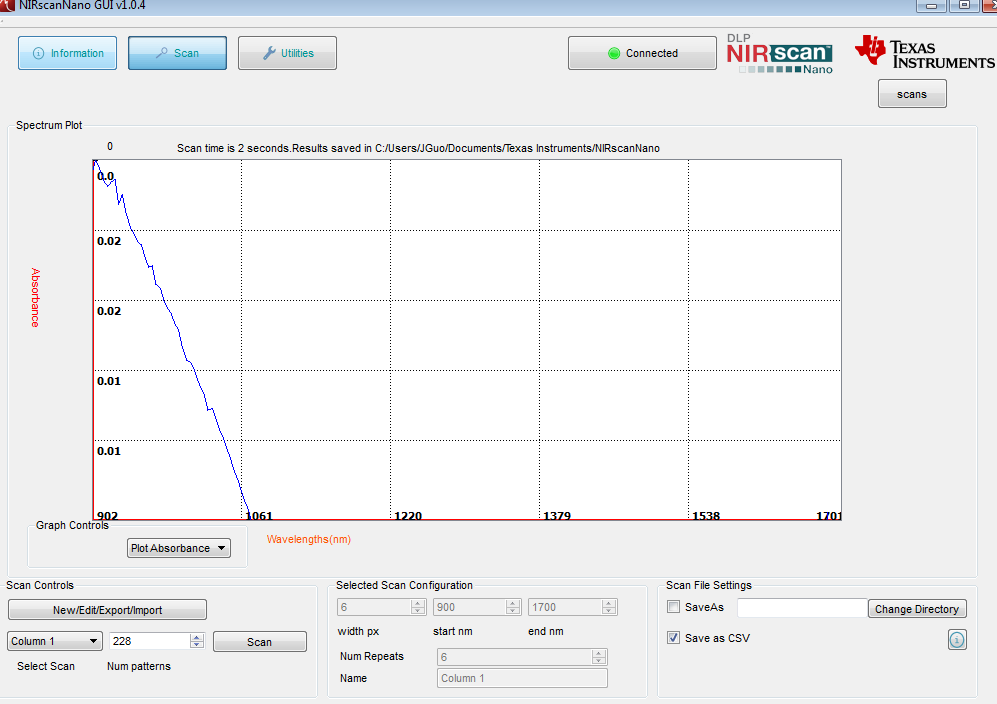Hi,
I am getting a DLPNIRNANOEVM soon and planning to do some modification. Here I have some questions.
1. The two lamps that Nano uses seem have much lower output power than the one used in the DLPNIREVM, so is that any reason that Nano uses different lamp? And will DLPNIRNANOEVM support lamps with bigger output power?
2. I am planning to connect the Nano to my own phone plot apps via Bluetooth connection. So what kind of data format is DLPNIRNANOEVM using?
Thanks,
Jerry