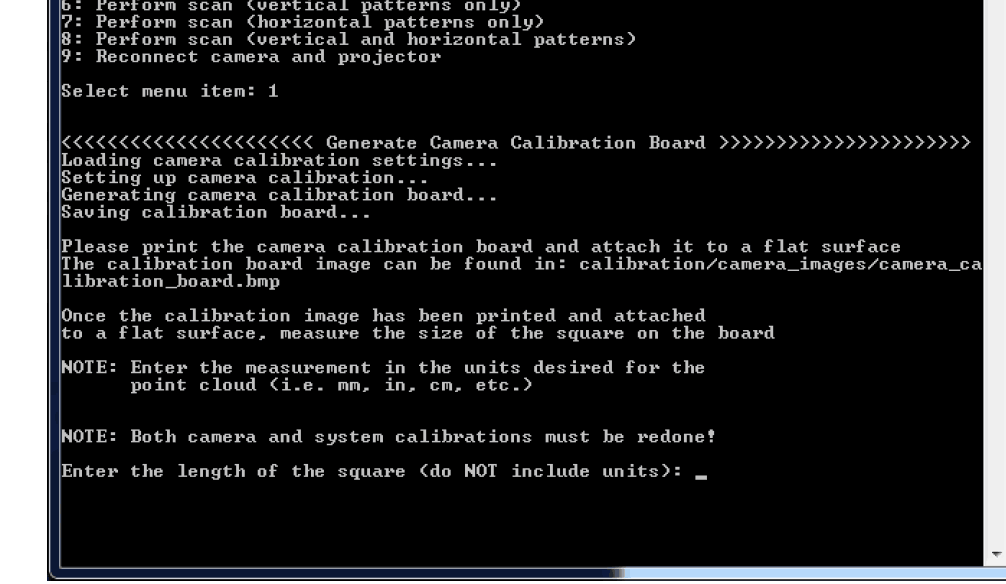We tested the system according to TIDA-00361 and met the problems:
1. Can not enter the height and width correctly. After 1 pressed, the system gave: "Enter the length of the square:"(Please note that no height or width). If the key of "Enter" pressed, the system will save something and display the order list again.
We hope to know the right sequence for inputing the height and width.
2. After that, the light from DLP was green.
3. At last, display was grey.
What is the reson?
Thanks.