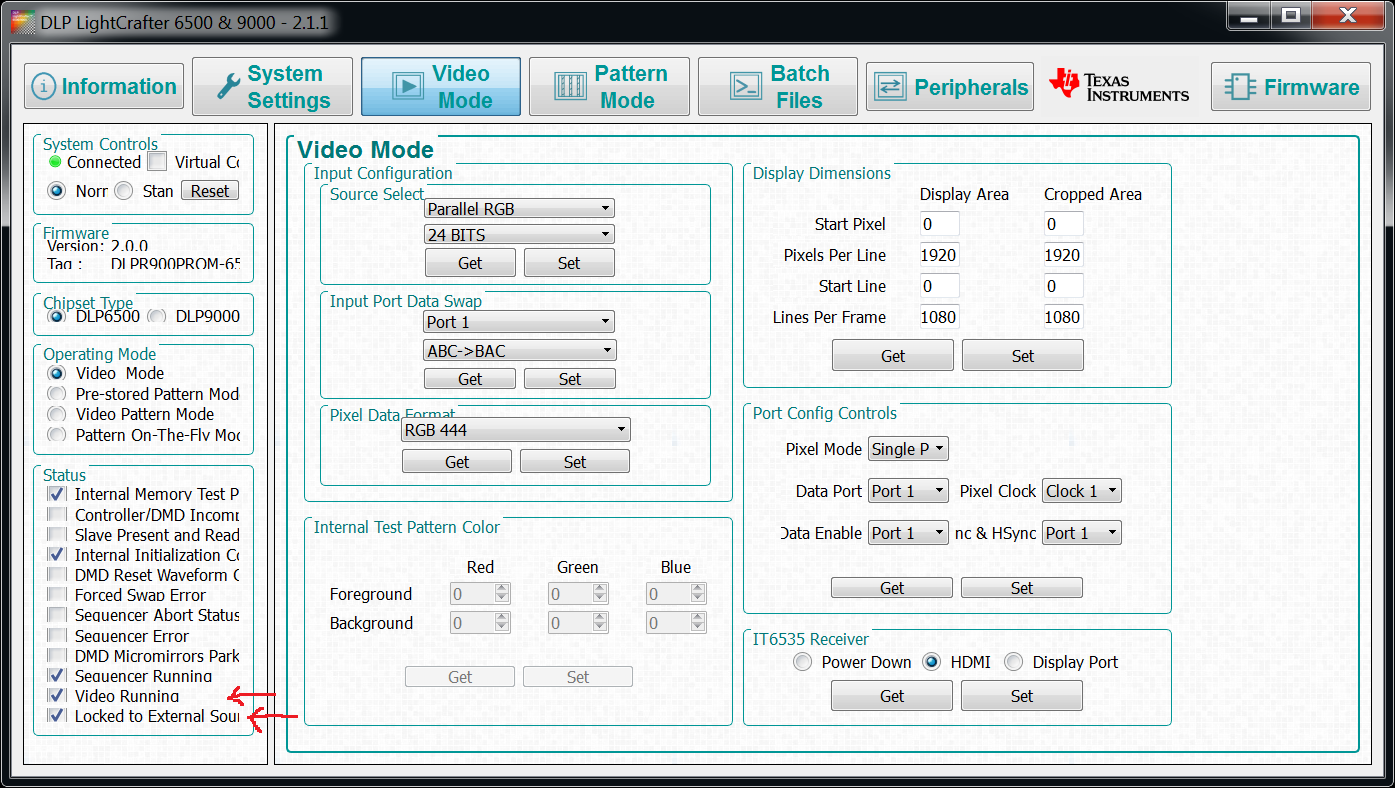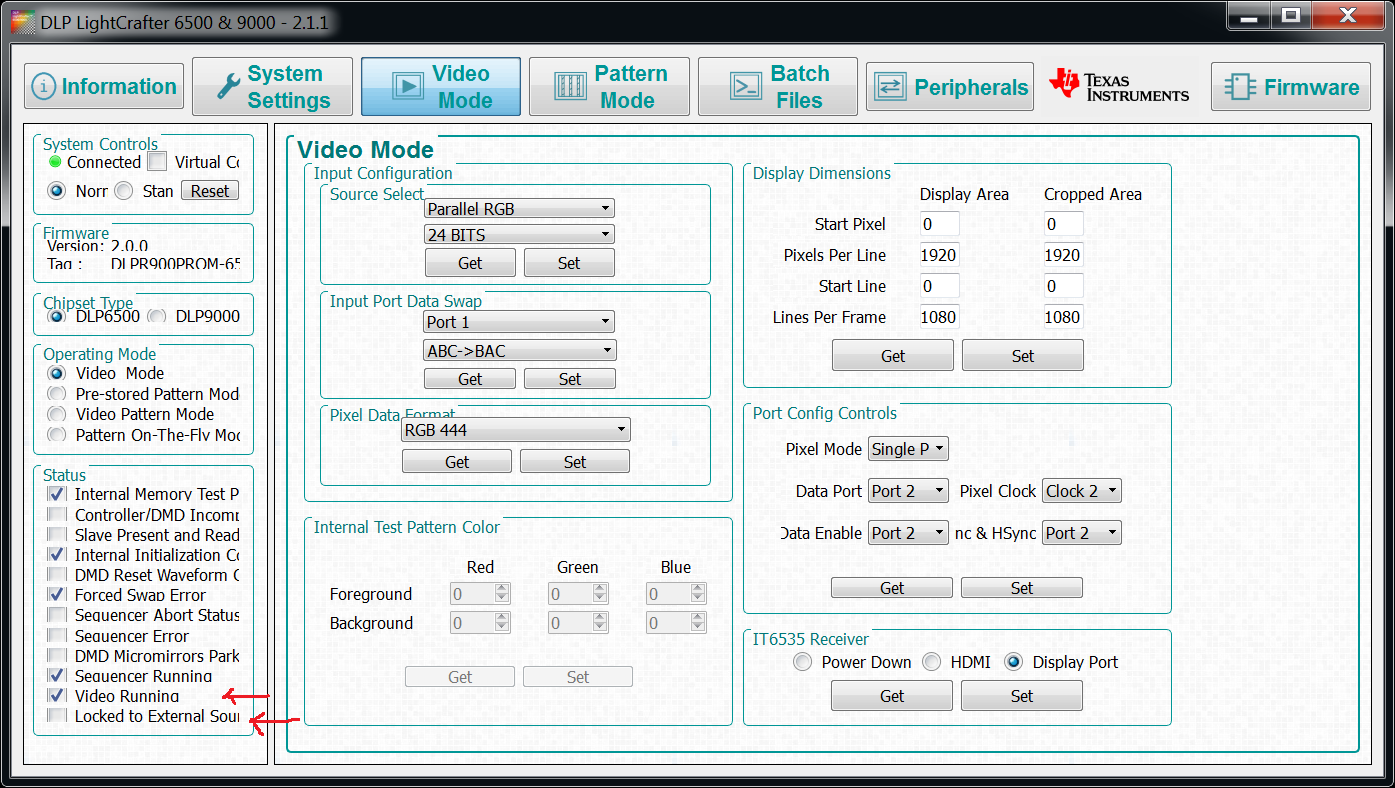I am trying to display a high frame-rate video on a DLP 6500 using video pattern mode. I have found that in order to switch to the Video Pattern mode, I need to follow this protocol:
1. Switch to the Video mode.
2. Wait till the receiver is locked to the external source.
3. Switch to the Video Pattern mode.
This method works well when using primary HDMI input. However, I was unable to have the receiver to lock to the video source when using the secondary DP input.
Below are the screenshots of the GUI window showing my settings.
What should I do in order to get Video Pattern mode to work with the DisplayPort input?
HDMI input
DisplayPort input
Thank you,
David