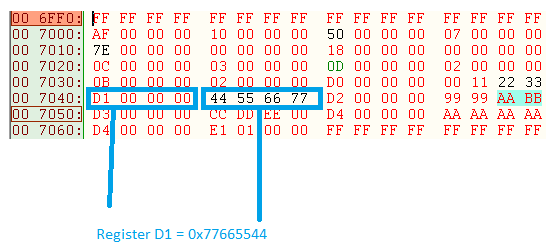We are developing a product using the DLPC300 controller. The video input is from a PAL to BT656 decoder and the I2C interface is managed by an AT32UC3B0256 microcontroller. The controller powers up and performs internal initialization. After releasing RESET and PARK, INIT_DONE goes high and after a while goes low again. When reading the DLPC status register, the device ID and initialization status are reported correctly. I can set registers and read back their values to confirm correct settings.
What are the minimum register settings required to display a checkerboard pattern (option 0 of Table 2-25 in dlpu004b.pdf)? Should I be able to see the test pattern without the video decoder decoding a valid signal? I also don't want the DLP controller to drive any of the LEDs. The idea is that the controller sends a signal to the mcu which then drives an LED through its PWM.
Any assistance would be much appreciated.
Johan