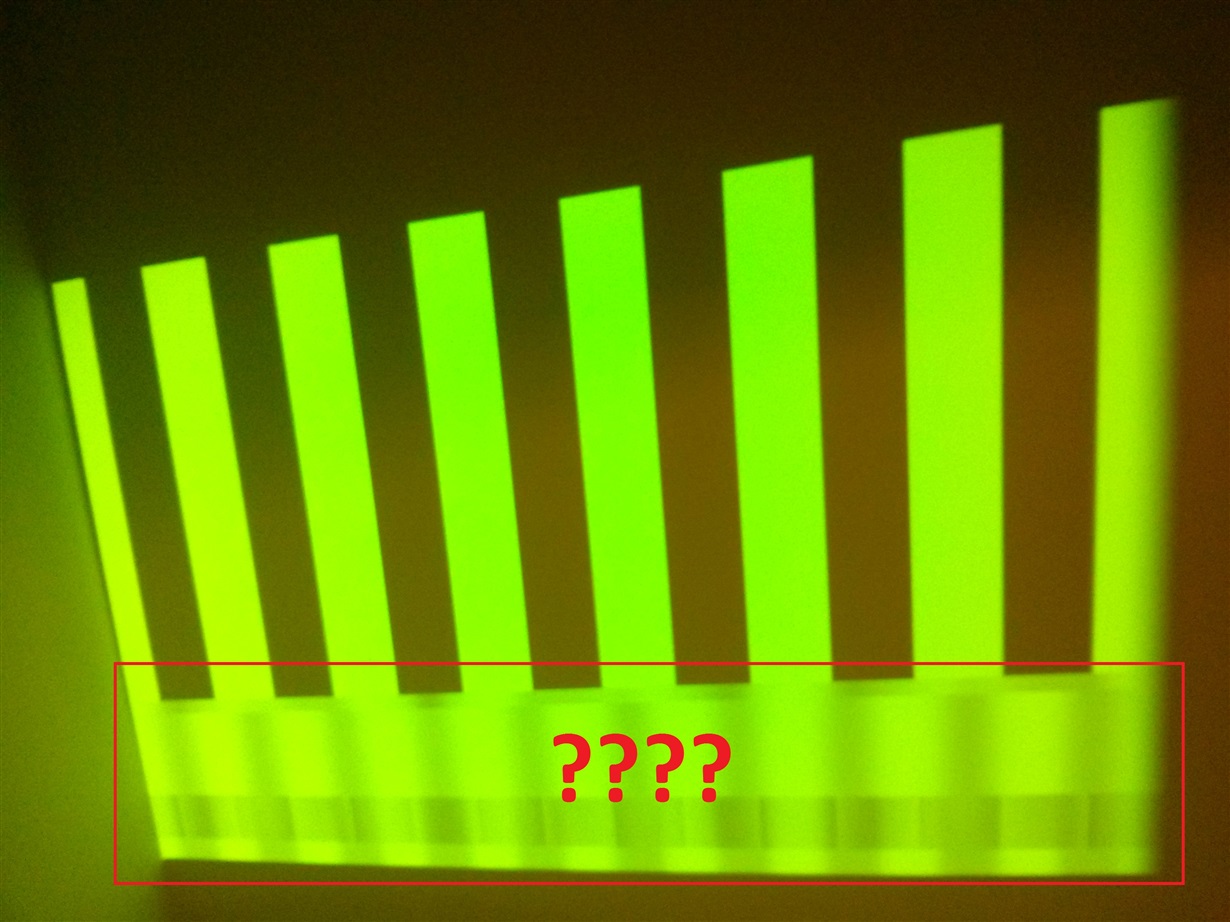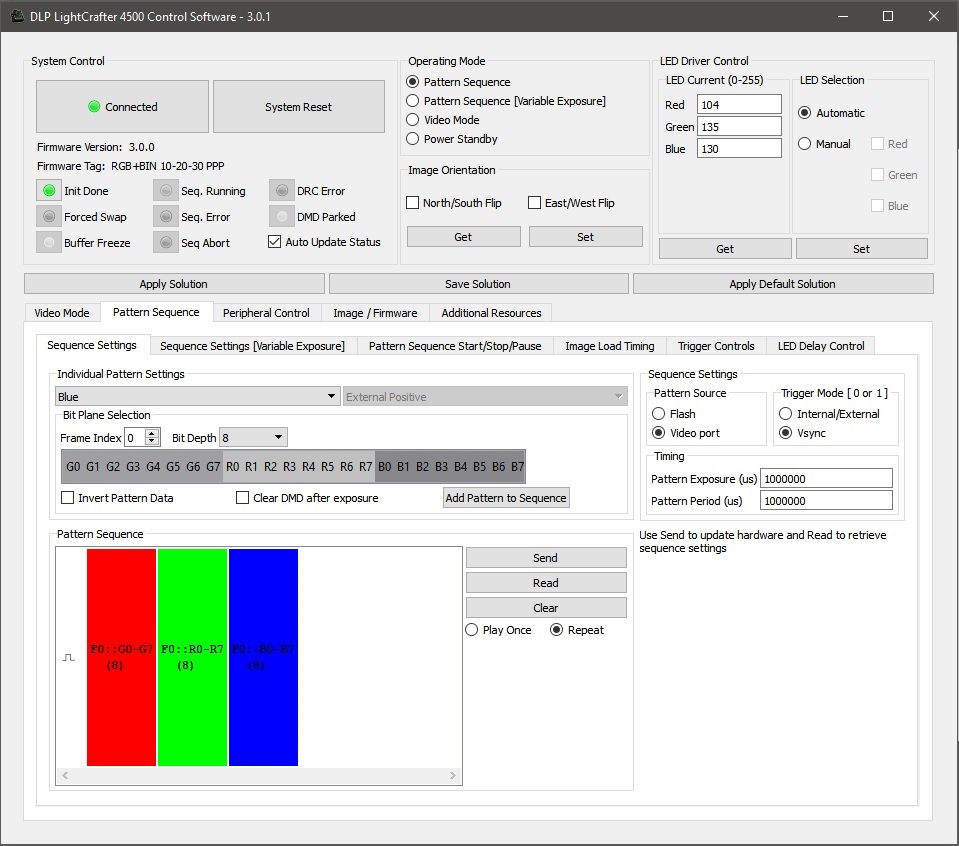Hello,
I have DLP 4500 and I am trying to use "Pattern Sequence" mode using HDMI as input as next post explains, but the process is for GUI version 1.2 and I am using version 3.0.1
The problem is when I project the sequence some strange distortion appears at the bottom of the image. I have no problem projecting sequence from flash and no problem with HDMI in video mode. The problem only appears when I use both of them together.
HDMI output / HDMI ouput playing a sequence
DLP Pattern Sequence Configuration
Do you know what is wrong? Is this a bug? I have been thinking it is a resolution problem but I can't find a solution.
Thanks.