Hello,
I am currently trying to upload created images as a Stored Pattern Sequence. The images are BMP, 608x684 and are 1-bit length. The file names are ###_name. The images upload individually in the Static Image/test Pattern window, but when attempting to upload a series of them in the Stored Pattern Window, the upload command fails.
Running on MAC. DM365 5.0, FPGA 2.6.43, MSP430 3.0.
I have seen other forms discussing this issue, but have not found a solution that works for me. Does anyone know how to sort this out?
Thanks,
Evan