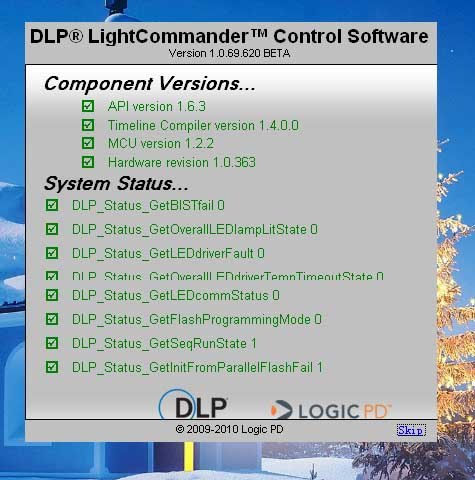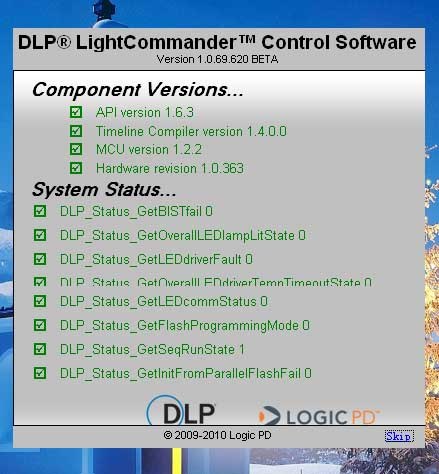Hi,
I got the LightCommander a few days ago. It could't project any image, when I turned on the power. The "POWER" LED and "SW_RESET_COMPLETE" LED on the control board were light. The light source wasn't light and I couldn't observe any image on DMD. The "LED_nLAPLIT" and "LED_EN" were high level. Wave form could be observed at "STROBE0", "STROBE1","STROBE2", and "STROBE4". The voltage of "DAD_VRST", "DAD_VBIAS", "VCC_DMD_OFF" was 0V. "DAD_nIRQ" was high level. The software can communicate with the controller. What's wrong with the kit?