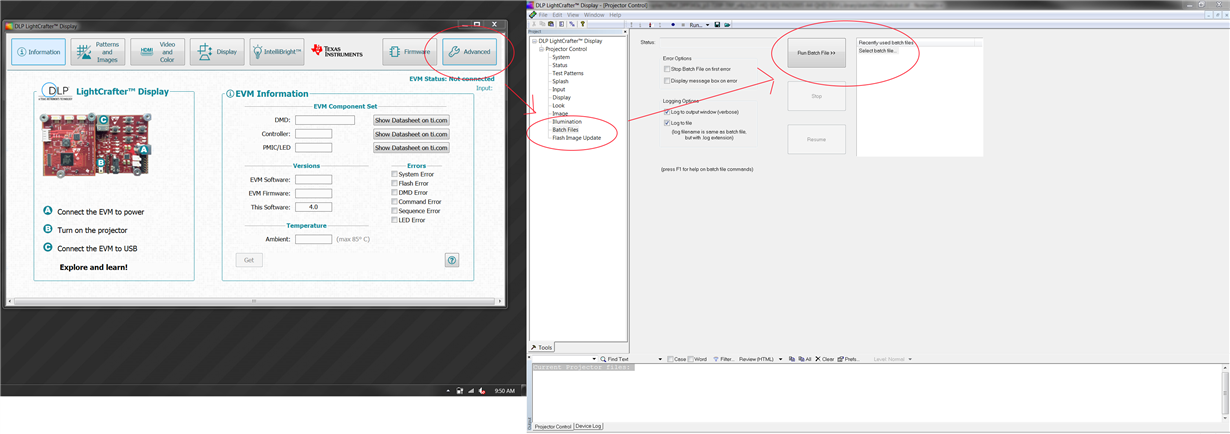Hi~
I'm working with dlp3010 and GUI program
I want to change firmware's splash image automatically (i have already uploaded firmware to dlp3010)
(ex) display splash image1 -> wait 1ms -> display splash image2 -> wait 1ms -> display splash image3 -> wait 1ms -> display splash image4
I think using "Batch File" is a solution, but l don't know how to do that
"user guide for dlp lightcrafter display.pdf" doesn't have enough about batch file. that just have short sample
so help Me!!