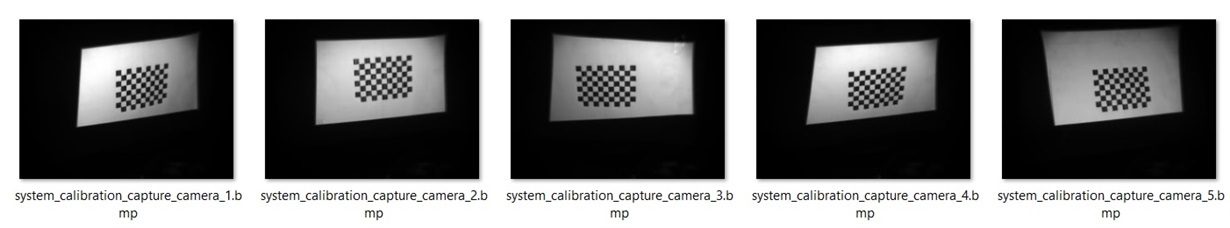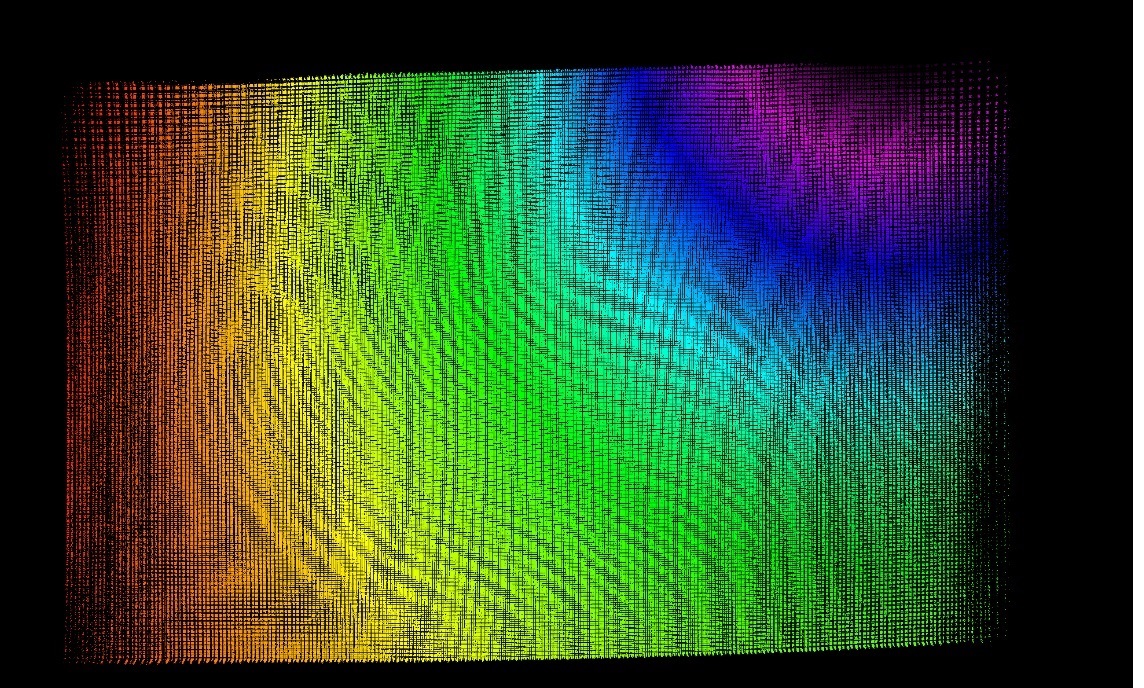Hi,
I have a DLP4500 Lightcrafter setup and a set of Point grey fly capture cameras and i want to have a accurate 3D scan of small detailed objects. i am using the TI interface for calibration and scanning process. i can pass all the steps but the final result of scan is not acceptable for example after calibration when i try to get a 3D scan from a white flat surface i can not get a picture with the same color for all the points in the point cloud, also i should say that my projector correction error is always more than 3 and sometimes it goes over 10 but my camera calibration error is usually good and is about 0.5. i dont know what is wrong with my projector calibration procedure. i try to fix the camera and projector and move the calibration board as far as i can see all of the projected pattern corners in the frame and in the 5 frames that is taken i try to have all kind of orientations but it doesnt work. i always get a bad result. here is one of point clouds from a flat whit surface and 5 pictures for projector calibration procedure, in this case the reprojection error is 8.5 according to XML file in the .../calibration/data/ folder: