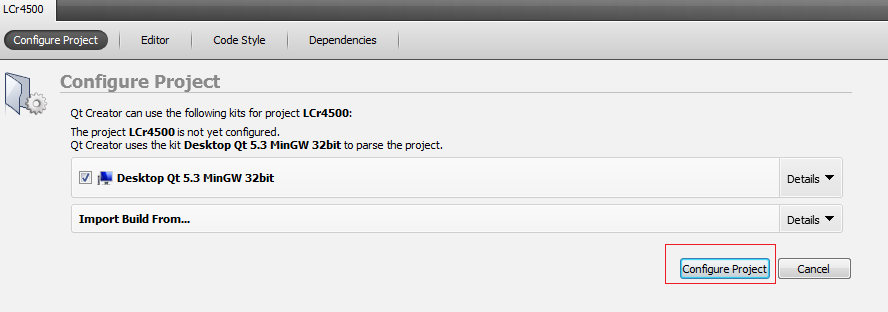Tool/software: TI C/C++ Compiler
Hello,
I am currently in the process of trying to write an interface to utilize some of the DLP 4500 / DLPC350 API commands that were found in the included GUI source code zip.
I am stuck at the moment due to issues with the project file that is included in the source code. So far, I have installed MinGW compiler version 4.4.0, QT version 4.8.4 for windows, and MinGW, as well as QT Creator Version 2.6.2 as per the readme.txt file.
When attempting to open the LCr4500.pro file in QT Creator, I am brought to a screen which is requesting me to import a build configuration. I am unable to find said configuration file nor any further documentation on building the project. Maybe I am looking at this the wrong way? The readme.txt file suggested that I would just be able to open the project and click build and move on.
Thanks for any help,
Joe