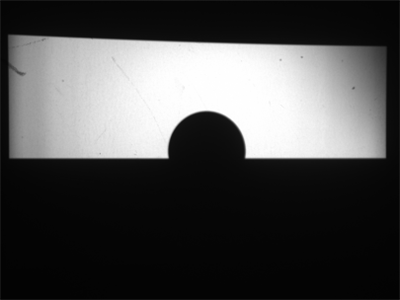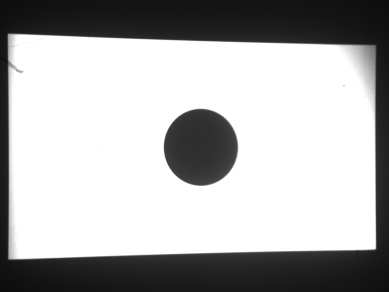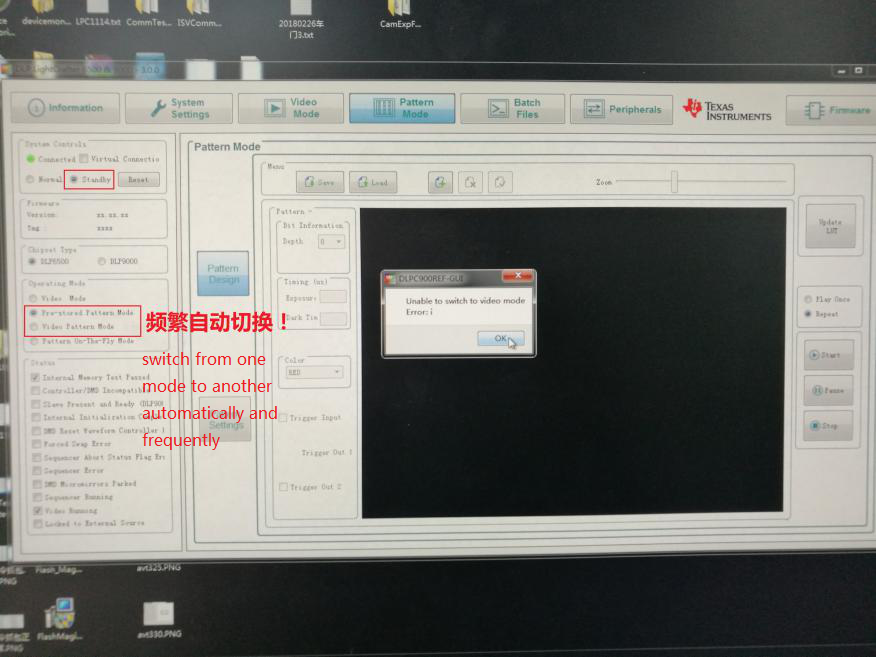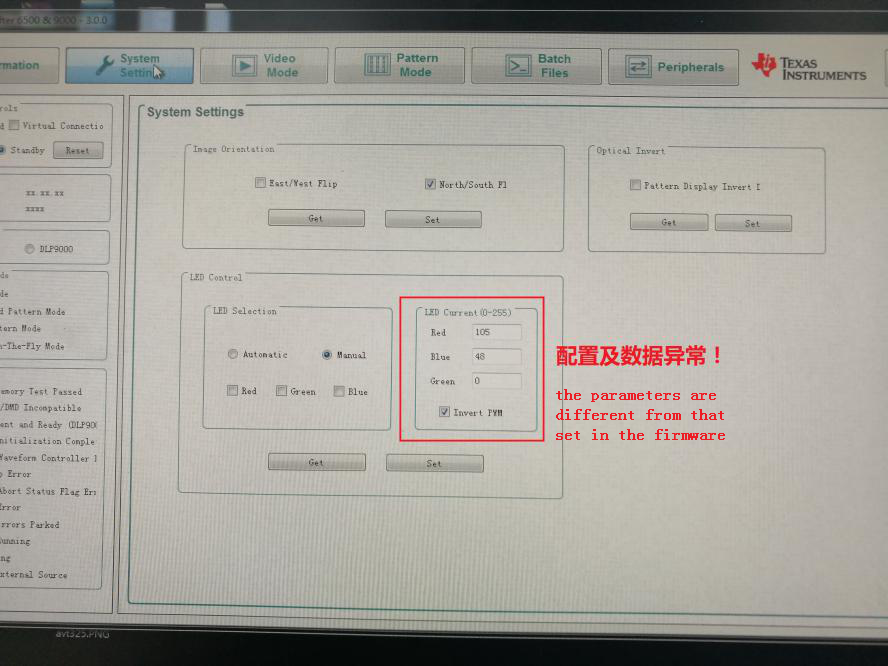Part Number: DLPLCR6500EVM
Hello,
Now we are using a kind of projector developed based on the DLPLCR6500. And then we find some problems. The first one, sometimes after the DLP power-up (or reset by I2C command), a part of image is missing when we start pattern display.
(error images of the first time we found this problem)
(error images of the second time we found this problem)
(the correct images)
This phenomenon always appears at the first time display after power-up or restart. And then every image will miss a part at the same area, no matter in which display mode and how we configure the LUT, unless restart(by I2C command or power-down and then power-up). It seems that sometimes a part of area of DMD is out of control after power-up.
And then the second problem, sometimes we found the DLP didn’t execute the I2C command (except restart command) after power-up or restart. From the GUI(DLP LightCrafter 6500&9000 - 3.0.0), we found the DLP entered Standby mode, and the parameters got from DLP were different from that we set in the firmware. If we use GUI to control the DLP, it would report an error. This problem can only be solved by restart(by I2C command or power-down and then power-up).
(the phenomenon of GUI when this problem occurs)
These two problems could appear on each one of our projectors, and they have some common points. For example, they appeared occasionally and we can't find any regularity, and they always appeared after power-up or restart and can only solved by restart. It looks like the DLPC900 or DLP9000 might get some mistakes in the startup process. Have you ever found these kinds of problems before? Do you have any idea to solve these problems?
Thanks a lot.