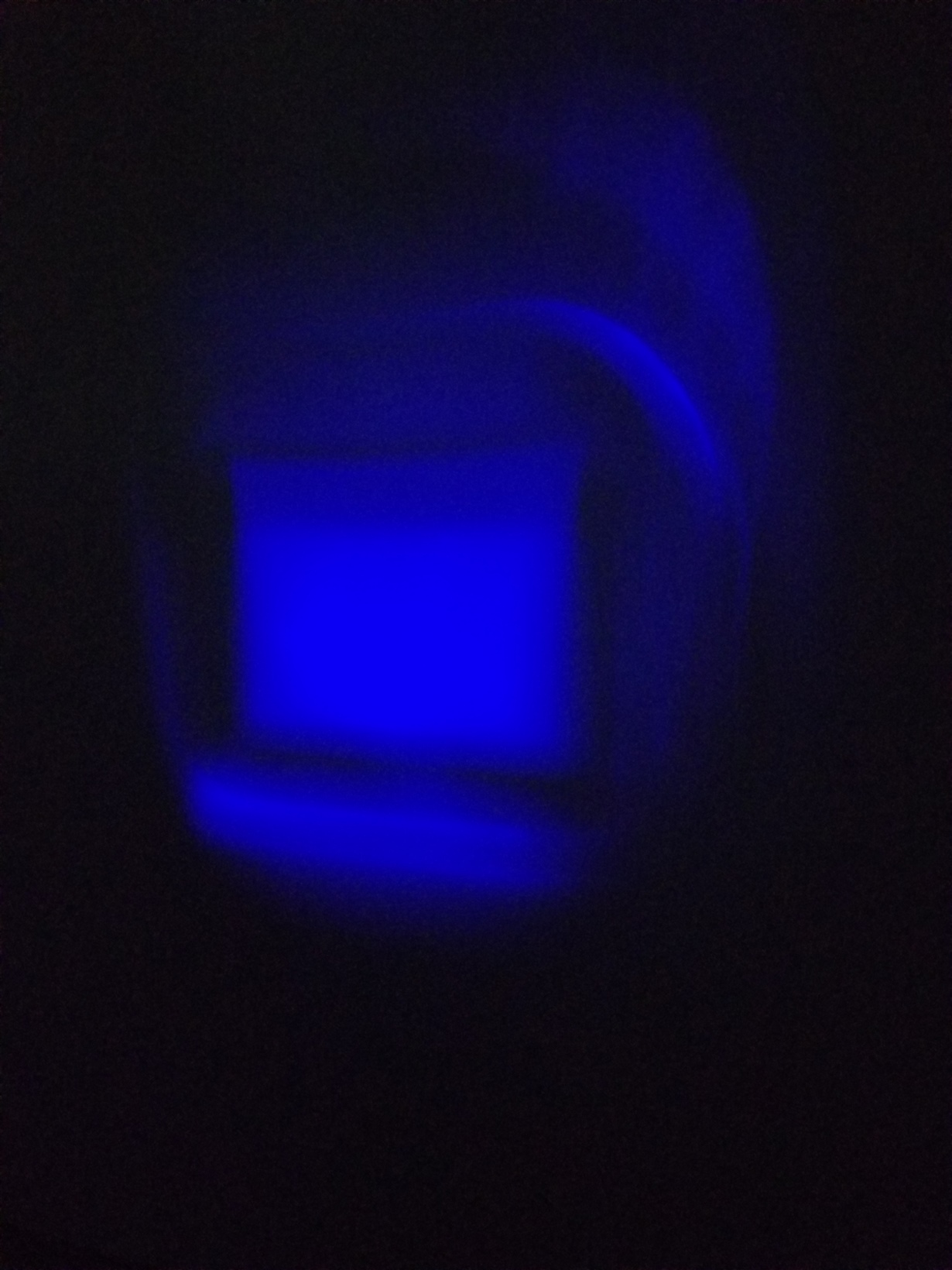I am writing a Python I2C driver for this product. We are using Video Pattern mode to grab images from an HDMI input and display them in one color. We have an LED attached to the blue channel of the DLPC900, and it is my understanding that I can make the sequencer run the LED enables for a set exposure time as referenced in 2.4.4.3.4 "Pattern Display LUT Definition" in the programmers guide.
I want the sequencer to control the LED but can't seem to get it working.
Here is what I am doing so far:
1) Power up HDMI input - Write 0 to address 0x8C
2) Set port and clock configuration - Write 0 to address 0x83
3) Set video display mode to video pattern - Write 3 to address 0xE9
4) Configure pattern display LUT - 1 pattern, repeat = 1
5) Define pattern display LUT - 1,000,000 us exposure, color=4 (blue LED),
6) Start sequence - Write 2 to address 0xE5
It is my understanding that I should see my image appear for 1 second and then disappear. Am I missing something here? I don't see anything when I do this.
I can see my image appear and disappear when I write 4 and 0 to address 0x90, to manually enable and disable the LED, and I am getting system and hardware status 1 indicating no errors, I have no error code, and a main status of 26 which indicates the sequencer is running and I have proper video.
What could I be missing? We follow this approach in another device using the DLPC900 and it works fine, but we turn the LEDs on and off manually instead of giving the sequencer power to do it.