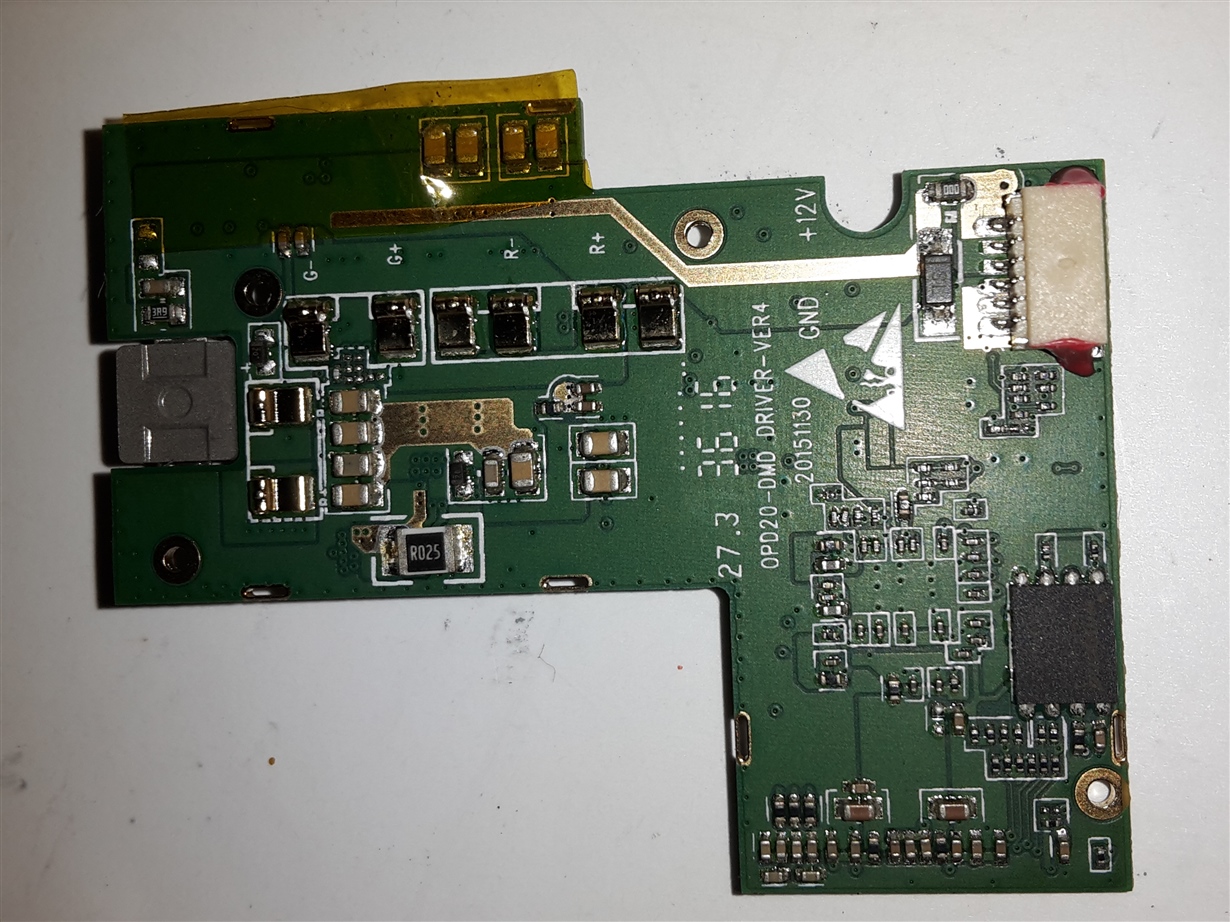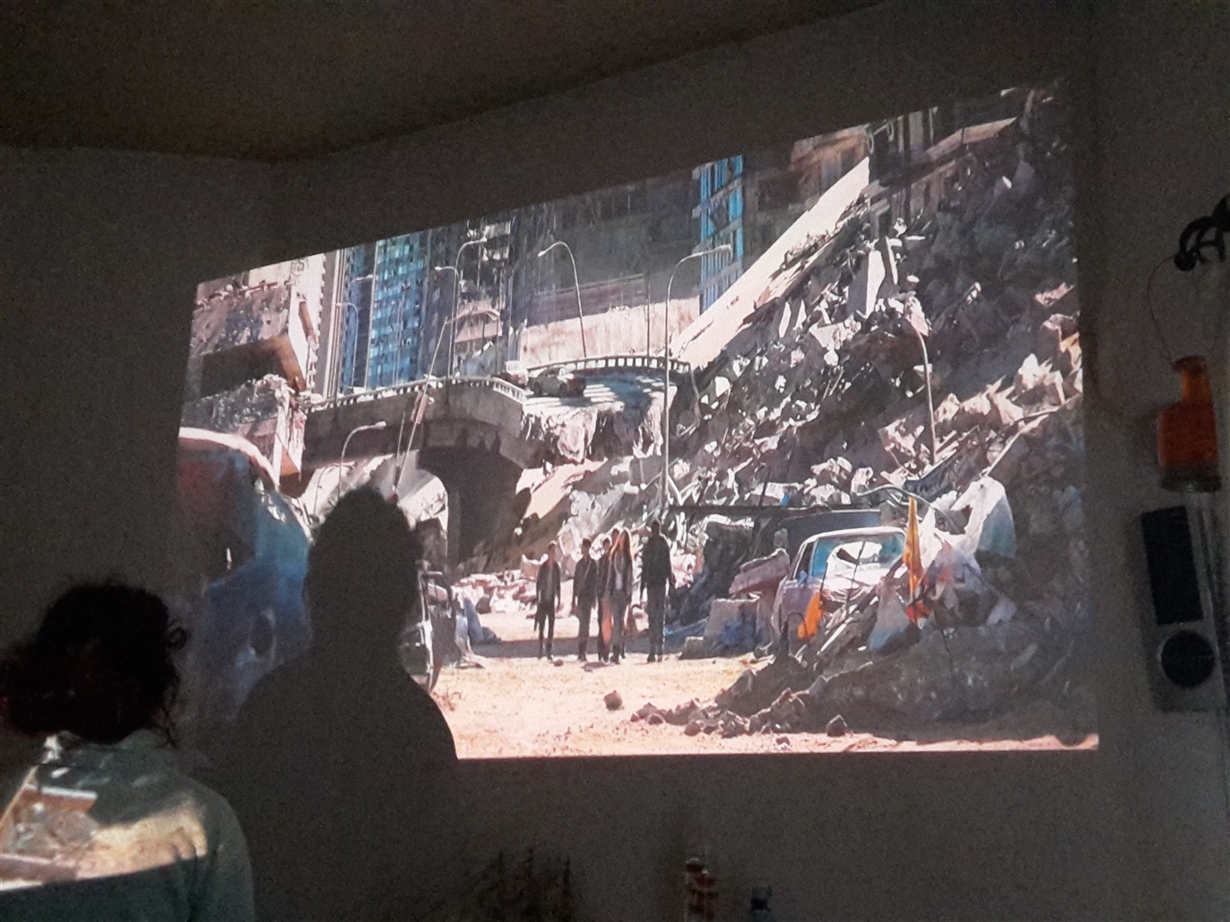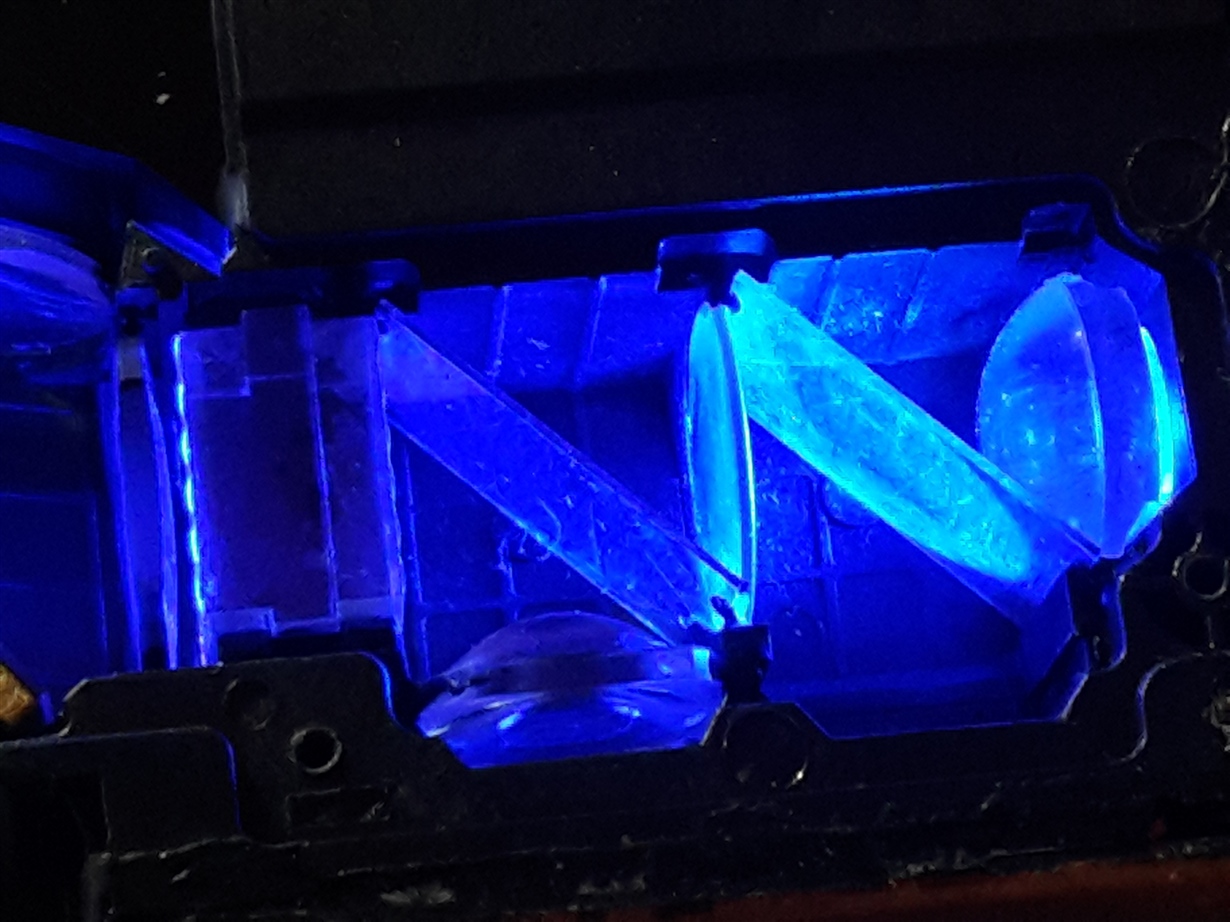hi
i have a projector, that i am aware contains a dlp light engine from yourselves, it has recently developed a problem where, it has dropped to about 25% light output after 800 hours of use, and the image has a pink cast, i am unable to see a part number, so i wonder if i give you the projector model you can find which dlp unit was used in this device..thankyou
manufacturer...vivitek
model..qumi q3 plus
manufacture date.. march 2017