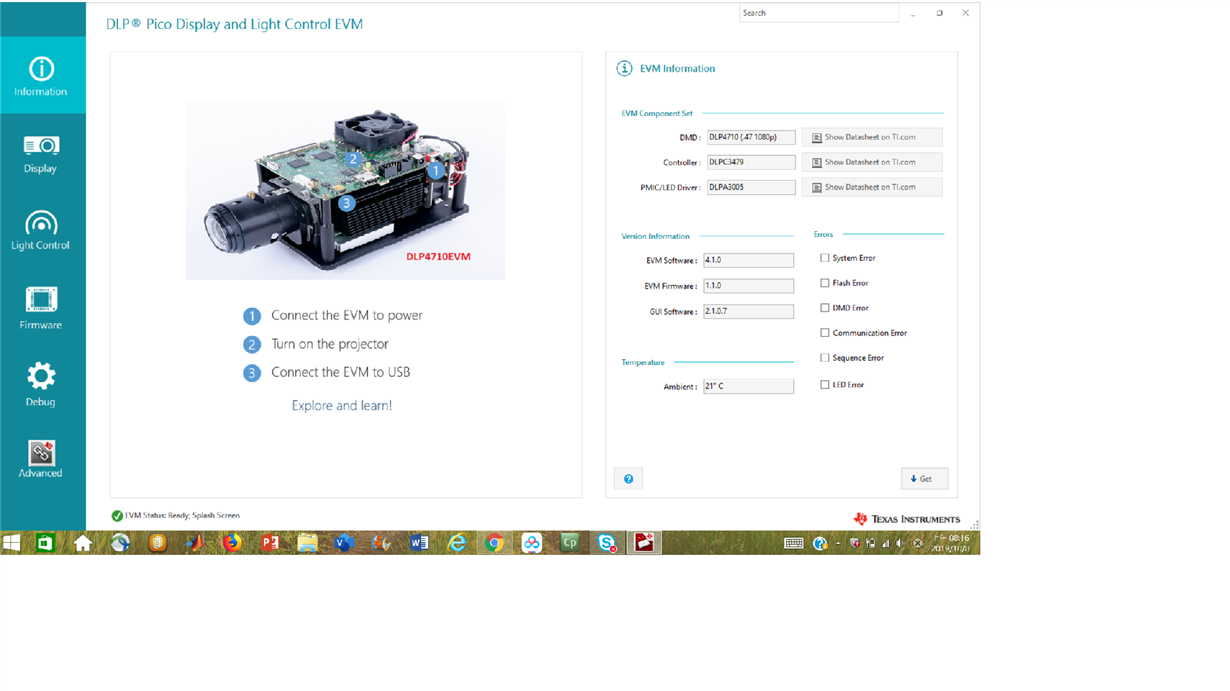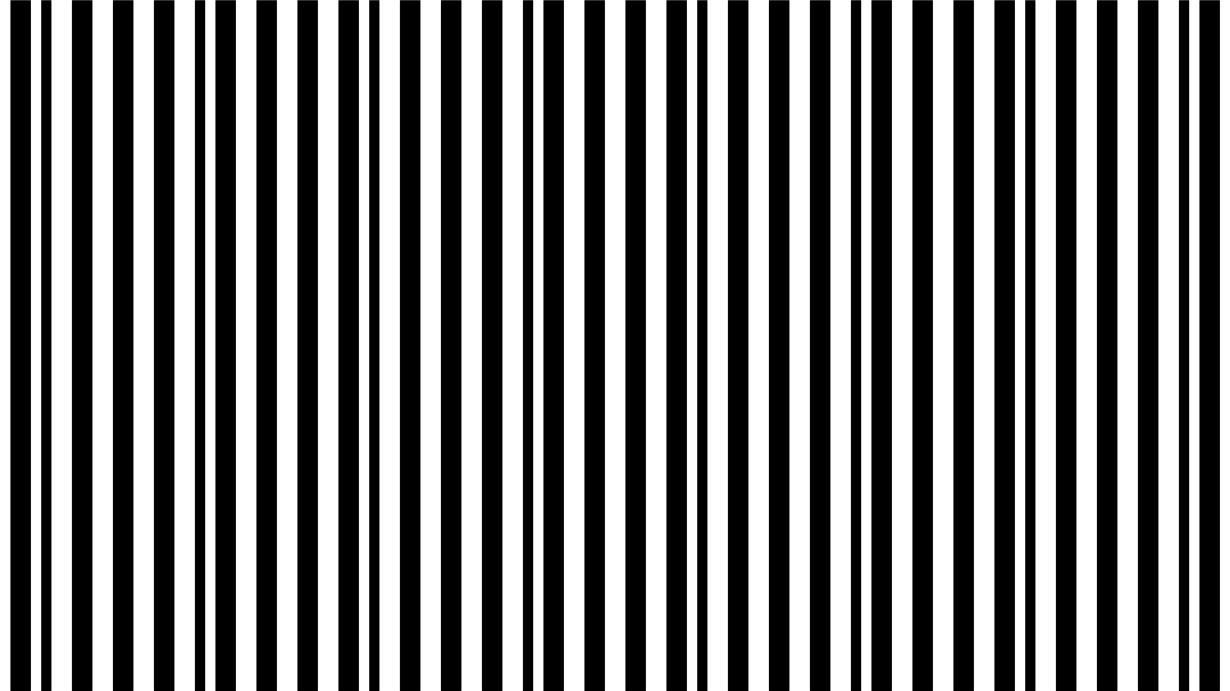Hello TI,
I have 45 bmp files (each file contain 1920X1028 pixels, 8-bits-gray scale vertical/horizontal bar pattern). Form GUI pattern set, I can upload 8 files, second pattern set, I can only load 7 files, is that normal?
If I want each bmp to be projected with white light (RGB), is it doable for 4710EVM-LC?
Thanks
Derlin