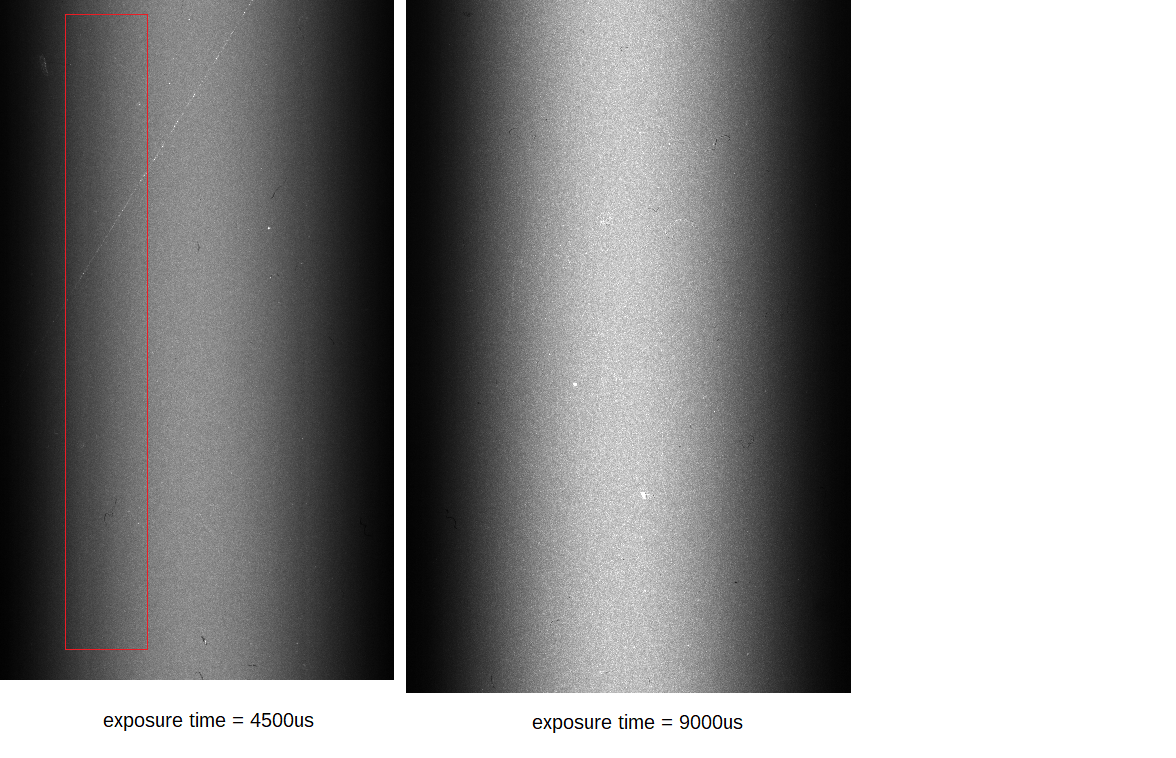Other Parts Discussed in Thread: DLPC350
I am using the pattern sequence [variable exposure] mode to project a fringe image with bit depth of 7 bit. The minimum pattern exposure period is 4500 us. However, the fringe image that i obtained is not smooth thus i increase the exposure time to 9000 us which is double of the minimum exposure time and i get . I am expecting two similar images with different brightness. Please check the attachment for the images.
Is the bit pattern built as described in this thread? https://e2e.ti.com/support/dlp/f/94/t/594673
If so, why the two images are different despite the brightness?
Thanks in advance