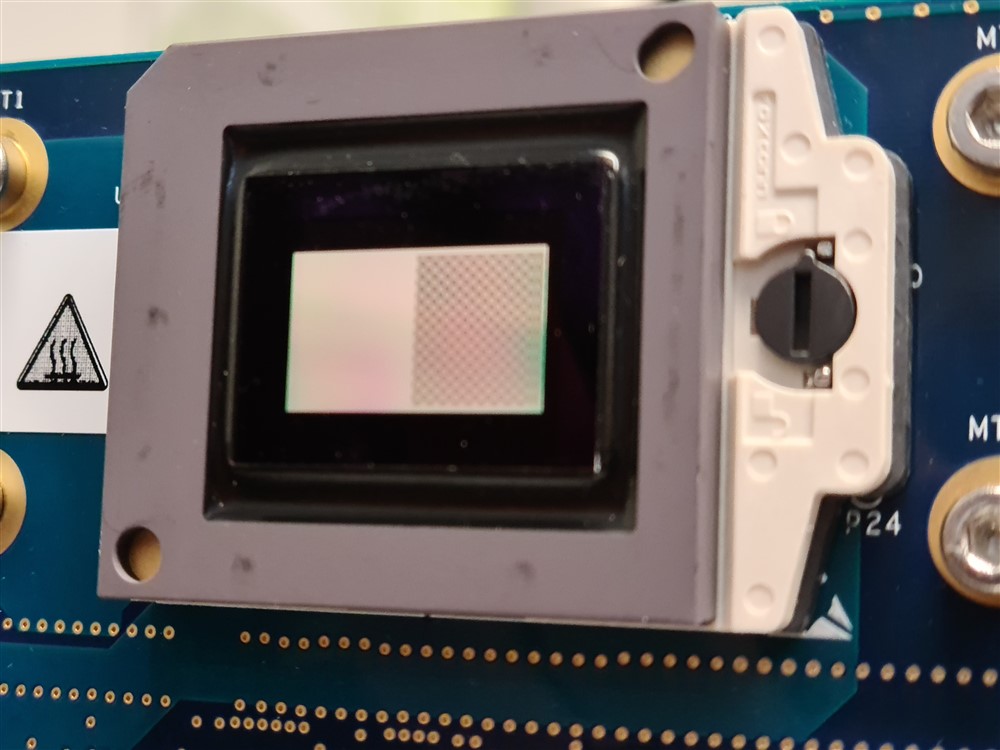Other Parts Discussed in Thread: DLPC4422,
I have the following problem with the DLP660TEVM with the DLPC4422. I connected a VbyOne front end card and configured the panel timings as recommended by TI. My PC is connected to the Vx1 card.
The DMD shows the following:
When opening a new window on my pc:
The DMD only shows the desktop in the first few rows (black part) However, there is a checkboard pattern over the rest of the DMD. There is no checkboard pattern set in the 4422GUI. I cannot remove the pattern without removing everything.
How can I remove the checkboard pattern?
Best Regards,
Dominic