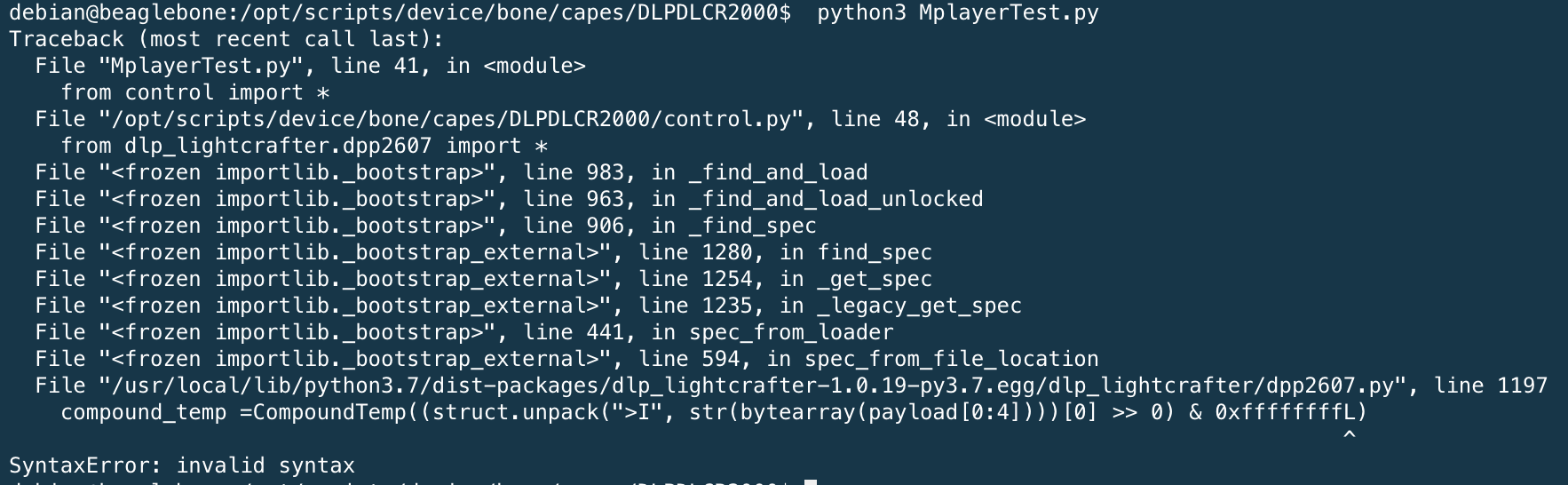Hi,
My issue is very similar to what another user experienced, but the suggested action doesn't seem to be resolving the problem. I'm trying to run the video test file, MplayerTest.py using Python3. I've encountered this syntax error in dpp2607.py. Note that I've already changed this line of code (1197) several times and re-run the setup.py to install the changes, otherwise none of the changes, including blocking out the whole code bock, appear to compile. If I block out this whole compoundTemp code block in dpp2607 then I get the import i2c error that the previous question described. The original line of code that threw the error was lacking the outer parenthesis and 'CompoundTemp,' but as all the other code blocks have that structure, I tried adding it to no avail. I'm wondering if someone who has been able to clear this error could advise?