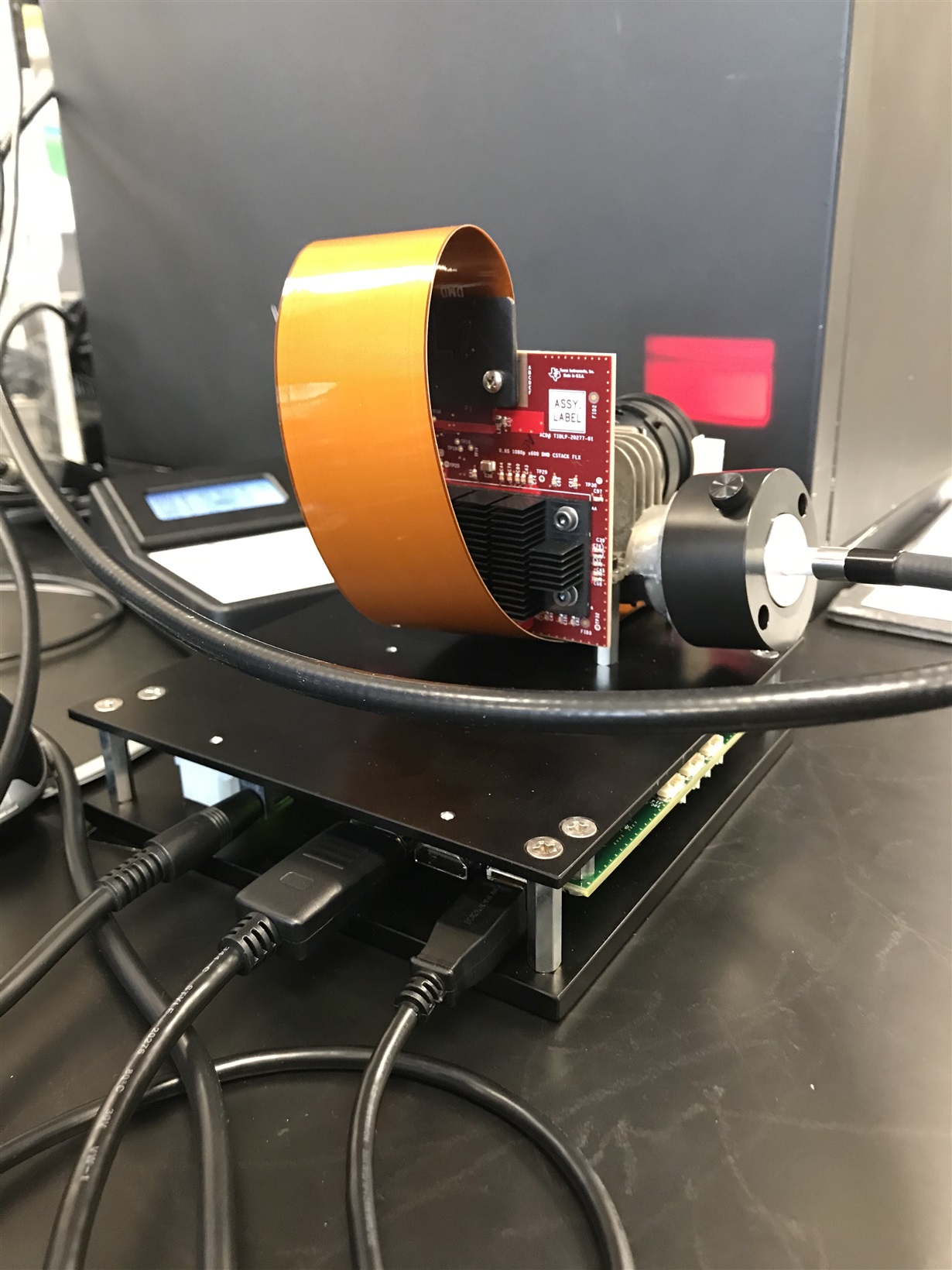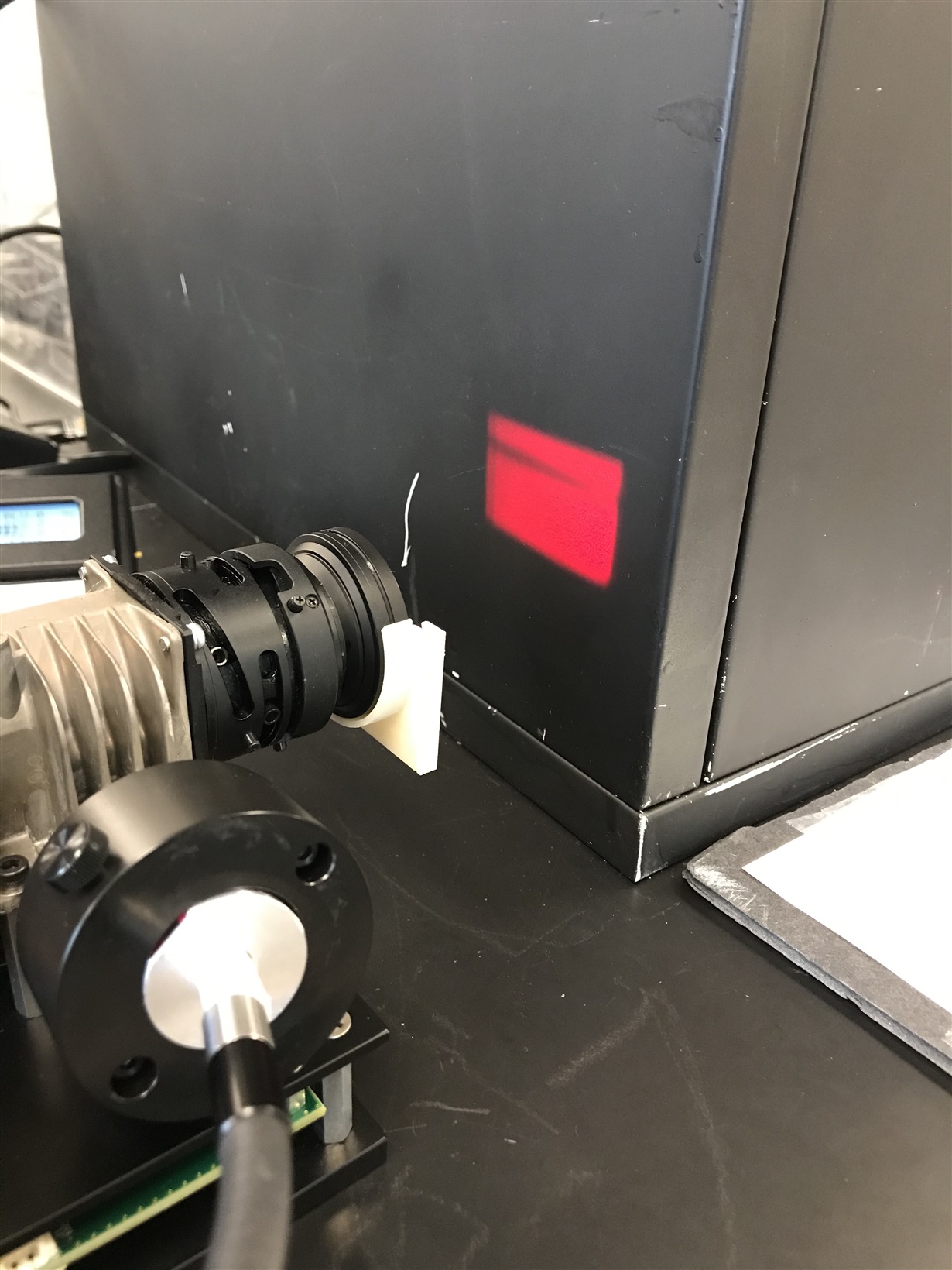Hello TI Support,
I purchased the DLP 6500 from Digital Innovations (dlinnovations.com/.../) and have the same setup. We were able to load images and testpatterns on the GUI however now when we connect the projector to our computer we see the DLP 6500-Controller/DMD Incompatible checkbox ticked under "Status". Displayport, Powercable and USB (J2,J7, J17) are connected securely. We did move the projector from a mounted position between the time it stopped working and fear a part may be damaged, however the bend cable appears to be fine and the projector was handled carefully.
When we try to use the GUI, it doesn't let us select Pattern-on-the-fly mode, and the projector is only displaying a horizontal bar near the top as pictured. What are some steps we can take to fix this, as we aren't sure whats wrong.
Thanks,
Murtuza