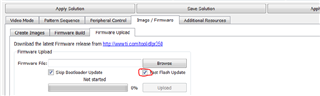Other Parts Discussed in Thread: DLPR350
Dear TI,
I encounter checksum mismatch issue when uploading firmware. The error message pop up is "Checksum mismatch: Expected 172a2471; Received 10264375".
I am using Lightcrafter GUI version 4.0.0 and DLPR350 firmeare version is 4.1.0.
Link below is the .bin file I upload and .ini file I used in this .bin file.
Best regards,
Weng Yeong