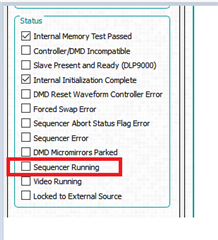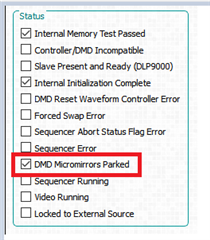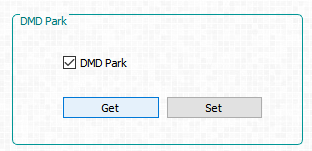Other Parts Discussed in Thread: DLP9000,
Hi,
I have designed my own boards that are the equivalent of the DLP9000 EVM (2x DLPC900's plus DLP9000 DMD). Using the TI Lightcrafter GUI, I park the DMD mirrors by going to the System Settings tab, checking the "DMD Park" box, and clicking "Set." I observe the DMD mirrors going to a uniform state. But when I power off the boards, I see that the DMD mirrors go to a *different* state. The mirrors are still all in the same position, but are definitely different from the state I observe when I send the park command.
It is my understanding that the mirrors should be parked before a power down event. If the mirrors are parked after I send the command, what state are they going to after I power off?
After the DMD park command:
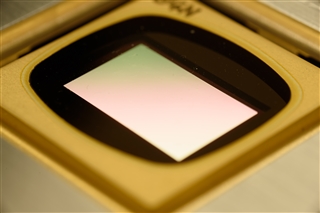
After power-off:
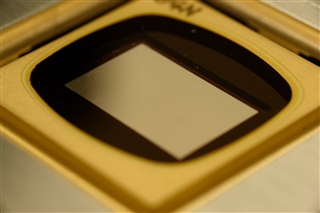
I was careful to turn off white balance and ensure that the aperture and shutter speed on my camera were the same for both of these images. This issue concerns me because what if the mirrors are not actually left in an unparked state when the system is not in use?
One other note: After I send the DMD park command, I click "Get", and the "DMD Park" checkbox becomes unchecked. Is there a bug with the GUI, or are the mirrors actually not parked?
After Set:
After Get:
DLPC900 firmware version is 5.0.0. LC GUI version is 4.0.1.
Thank you for any assistance.