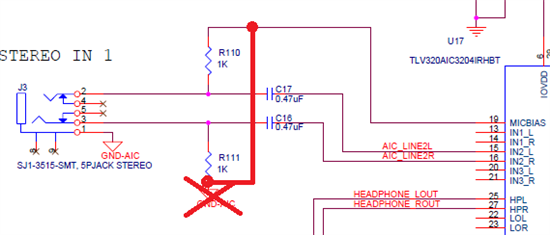Hello,
I've been trying to go through the teaching ROMS using the C5535 eZdsp I purchased recently and have been having trouble using a microphone with the board. I have been following the wiki in order to port them to the C5535, found here: http://processors.wiki.ti.com/index.php/Porting_C5000_Teaching_ROM_to_C5535_eZdsp.
More specifically, I've been trying to work through lesson 2. The first lesson in directly porting the input to the output line worked fine, and in this lesson you are supposed to work with changing the gain and sampling frequency. When I choose what the lesson suggests for a line input, it works (48kHz, 30db), but I cannot hear the microphone working, using any setting. I have verified that the microphone works using my computer, but through the C5535 I can hear nothing. Are there any suggestions that you can give?
Thanks!
Sherwin