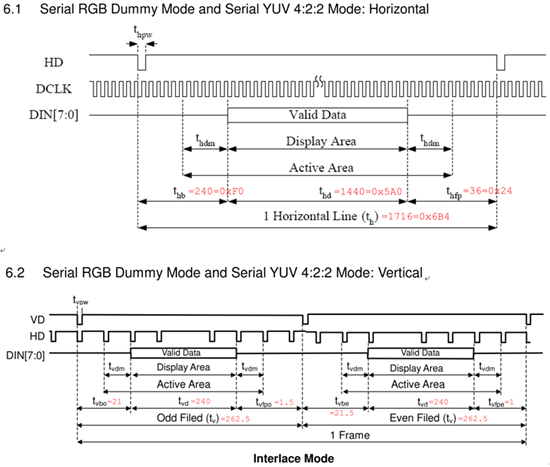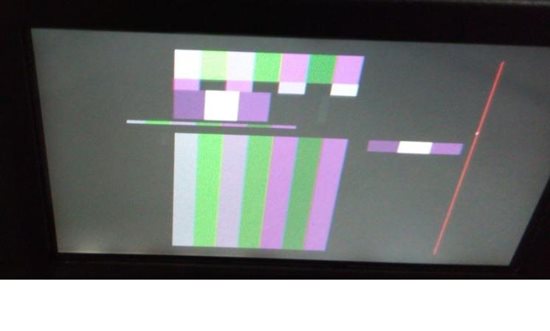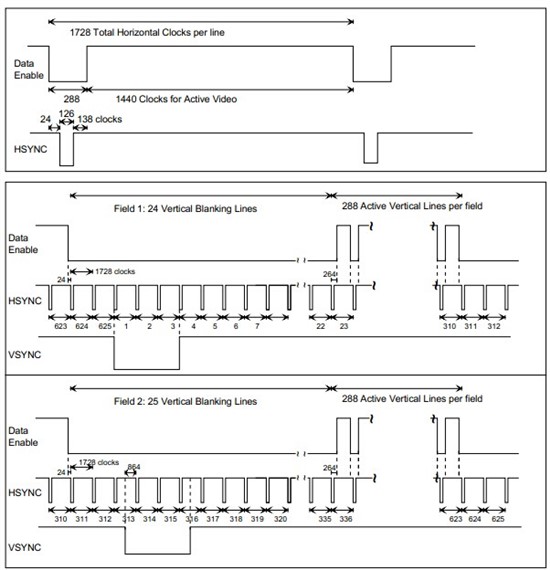Hello everyone:
I have a customized board, ipnc_psp_arago package 04.04.00.02 on DM385 platform.
I want test on LCD display color bar, my LCD is connect to DVO2, 8bit line : VOUT0_G_Y_YC[2] ~VOUT0_G_Y_YC[9]
480i color bar display
The color is wrong, could expert can help me? or any suggest.
my config value please refer below. Thank you very much.
--------------------------------------------------------------------------------------
LCD spec :
its work on YUV 4:2:2, Interlace Mode
Number of Dots (HxV) 960 x 240 Dot
Horizontal:
ITUR601-NTSC Timing:
CLK 27 Mhz,
Horizontal Display Active 1440 CLK
Horizontal Line 1716 CLK
HSYNC Pulse Width 1 CLK
Horizontal Back Porch 240 CLK
Horizontal Front Porch 36 CLK
Horizontal Dummy Time 4 CLK
Vertical:
Vertical Display Active 240 Line
Vertical Total Time 262.5 Line
VSYNC Pulse Width 1 CLK
Vertical Back Porch
1. Odd Field 21 Line
2. Even Field 21.5 Line
Vertical Front Porch
1. Odd Field 1.5 Line
2. Even Field 1 Line
Vertical Dummy Time 0 Line
Latch data edge : Positive Edge
HD Polarity : Low pulse
VD Polarity : Low pulse
YcbCr se-quence : CbYCrY
--------------------------------------------------------------------------------------
DVO2 cfg register value
/usr/bin/mem_rdwr.out --wr 0x4810A004 003F0275
/usr/bin/mem_rdwr.out --wr 0x4810A008 1EA500BB
/usr/bin/mem_rdwr.out --wr 0x4810A00c 1F9901C2
/usr/bin/mem_rdwr.out --wr 0x4810A010 1FD71E67
/usr/bin/mem_rdwr.out --wr 0x4810A014 304001C2
/usr/bin/mem_rdwr.out --wr 0x4810A018 FF200200
/usr/bin/mem_rdwr.out --wr 0x4810A01c 1B6C0B35
/usr/bin/mem_rdwr.out --wr 0x4810A020 1C0C0C30
/usr/bin/mem_rdwr.out --wr 0x4810A024 1C0C0C30
/usr/bin/mem_rdwr.out --wr 0x4810A028 00271360
/usr/bin/mem_rdwr.out --wr 0x4810A02c 3F150018
/usr/bin/mem_rdwr.out --wr 0x4810A030 3F2D0089
/usr/bin/mem_rdwr.out --wr 0x4810A034 00000139
/usr/bin/mem_rdwr.out --wr 0x4810A038 0003F32D
/usr/bin/mem_rdwr.out --wr 0x4810A03c 042D008A
/usr/bin/mem_rdwr.out --wr 0x4810A040 00019008
/usr/bin/mem_rdwr.out --wr 0x4810A044 01120151
/usr/bin/mem_rdwr.out --wr 0x4810A048 01001120
/usr/bin/mem_rdwr.out --wr 0x4810A04c 0100213A
/usr/bin/mem_rdwr.out --wr 0x4810A050 0013913B
/usr/bin/mem_rdwr.out --wr 0x4810A054 042D0082
/usr/bin/mem_rdwr.out --wr 0x4810A058 00019008
/usr/bin/mem_rdwr.out --wr 0x4810A05c 01120152
/usr/bin/mem_rdwr.out --wr 0x4810A060 01001120
/usr/bin/mem_rdwr.out --wr 0x4810A064 0100013A
/usr/bin/mem_rdwr.out --wr 0x4810A068 00000000
/usr/bin/mem_rdwr.out --wr 0x4810A06c 00000000
echo 0 > /sys/devices/platform/vpss/display1/enabled
echo 27000,1440/36/240/1,480/1/21/1,1 > /sys/devices/platform/vpss/display1/timings
echo doublediscrete,yuv422spuv,0/0/1/1 > /sys/devices/platform/vpss/display1/output
echo 1 > /sys/devices/platform/vpss/display1/enabled
/usr/bin/mem_rdwr.out --wr 0x4810A000 0x4420B05C // enable color bar