Tool/software:
Hello,
I have created checkout profiles for both, Store and Backlog flows, but i'm not able to select any TAX information to the checkout profiles, option Yes is greyed out, not active.
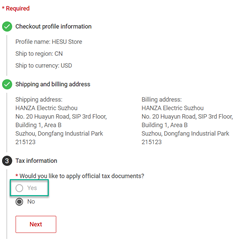
TAX ID is created.

What can be the reason for that?

