Tool/software:
When debugging this model of USB-TO-GPIO, it was found that the Adapter did not read, and the product temperature, version and other functions could not be read. Could you please check the reasons, thanks a lot
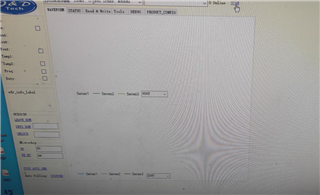
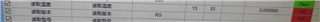
Tool/software:
When debugging this model of USB-TO-GPIO, it was found that the Adapter did not read, and the product temperature, version and other functions could not be read. Could you please check the reasons, thanks a lot
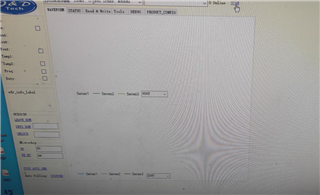
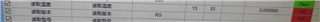
Hello,
I am not familiar with the user interface that is detecting the adapter here. Please download our Fusion Digital Power Designer to see if the adapter can detect and read transactions. If the device is detected by our software and can communicate with devices then the issue is not related to the USB-TO-GPIO2
FUSION_DIGITAL_POWER_DESIGNER Application software & framework | TI.com
Best regards,
Britton
Hi,
Which version of the USB-TO-GPIO is this? 2022 or 2006?
Best regards,
Britton
Hi Lei,
2 things we can do here:
1. Do you have the lot number code for these devices that are failing? I can look into whether there is some consistency to the failing devices. Are these new units that you just opened from the box? If so, they should all be prepared the same (ready to detect out of box)
2. This 2006 hardware is not supported or recommended anymore by us. We recommend for current projects to use the 2022 adapter
Best regards,
Britton
Hi Lei,
This is not the only recently reported issue of the old 2006 adapter not detecting. It may be some inconsistencies for this old hardware. Is there an option for upgrading to the 2022 adapter for your project?
Best regards,
Britton
Can you try downloading the Fusion Digital Power Designer FUSION_DIGITAL_POWER_DESIGNER Application software & framework | TI.com
Please plug in the adapter and open this software. I expect it to detect an adapter and start the scan. Can you try this on working and non working unit? Please take screenshot of Fusion main menu after opening, I have been unable to recreate issues with the 2006 adapter on my end
Best regards,
Britton
Hi Lei,
This screenshot shows the adapter is connected. The "No Device Found" text is for a TI converter so that is expected right now.
That said, the adapter itself is being recognized by the computer, which is why all of the scanning settings are visible in the window you shared.
Best regards,
Britton
**Attention** This is a public forum