Other Parts Discussed in Thread: DS560MB410, USB2ANY, DS160PR410,
Tool/software:
I have already opened a Support Case (# CS2450159) and have been directed by Support Staff to repeat my Email thread information here.
I have the Eval module connected to a USB port on my PC. The indicator light flashes to (somewhat) at least indicate activity when I open the SigCon Architect 3.0 application.
I have performed these steps after being directed to a new software update page specifically for he DA560MB410.
I installed SigCon Architect 3.0. I then was directed to an internal page with several updates, and attempted to follow the procedures, as follows.
However the application still will not connect to the Eval module.
Attached is the Update Page I was directed to:
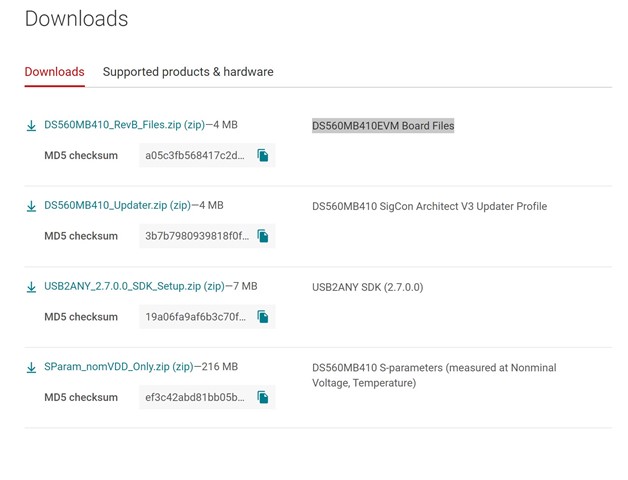
The update page was only partially successful as follows:
The first link [DS560MB410_RevB_Files.zip only results in a new tab in both Chrome and Edge that is an endless spinning wheel.
Nothing ever downloads.
The 2nd and 3rd links create a download, and I have unzipped and applied both the DS560MB410_Updater and the USB2ANY…Setup.
The application now behaves very similarly to the previous operation, it continues to indicate an address failure or other failure.
The Eval board is hooked to the USB port and has a green LED illuminated on the edge.
The “Slave Address” is what is indicated in the User’s guide, which also says the DS160PR410 should NOT appear in the GUI.

So, is the failure of the first link to download the Board Files the root-cause of this continuing failure?
Or is the SigCon Architect defective (I see reports in the TI support blog that this is not working).
How do I make this Eval Kit operate correctly?


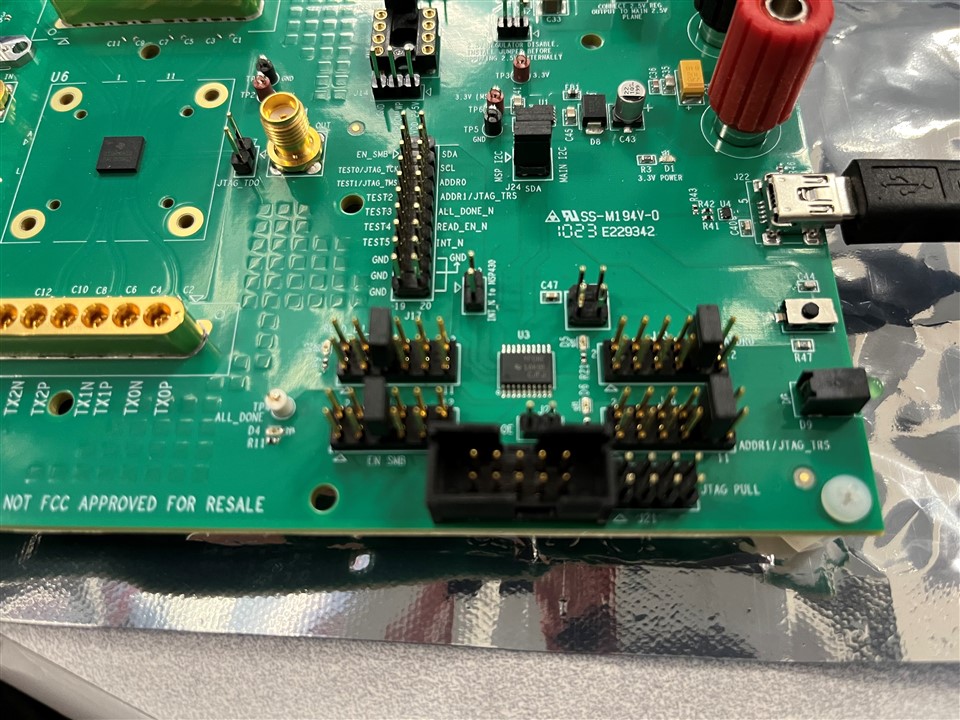
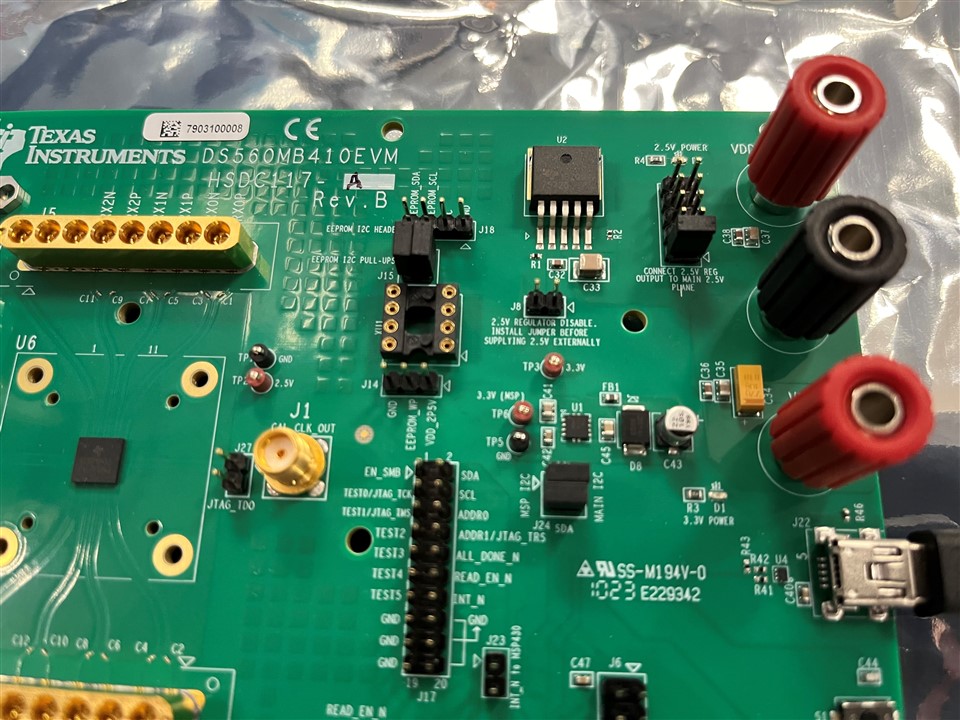

 \
\