Other Parts Discussed in Thread: USB-2-MDIO
Tool/software:
Hi
We are using USB-2-MIDO and see below error message, do you know how to fix it ? thanks!
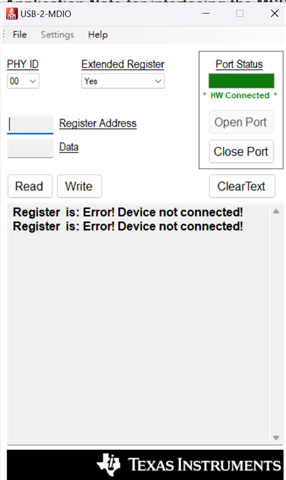
Customer's EVM connection as below, they are using MSP-EXP430F5529LP to connect to the EVM
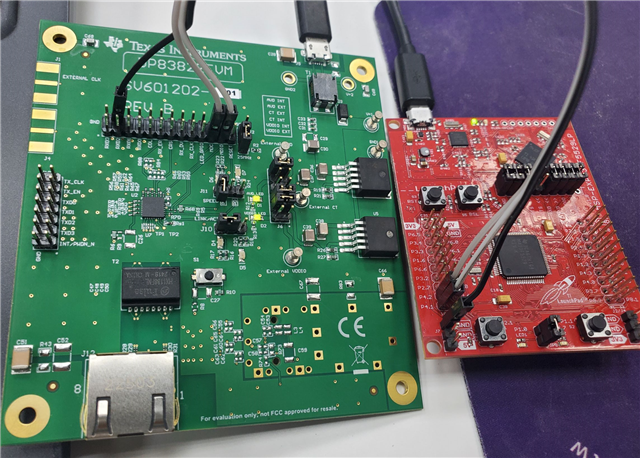
This thread has been locked.
If you have a related question, please click the "Ask a related question" button in the top right corner. The newly created question will be automatically linked to this question.
Tool/software:
Hi
We are using USB-2-MIDO and see below error message, do you know how to fix it ? thanks!
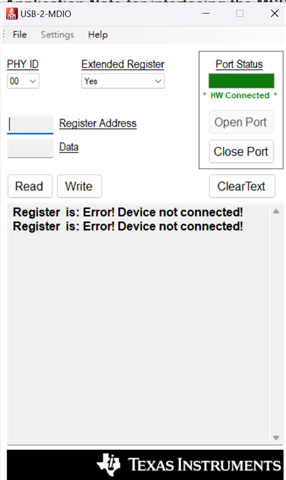
Customer's EVM connection as below, they are using MSP-EXP430F5529LP to connect to the EVM
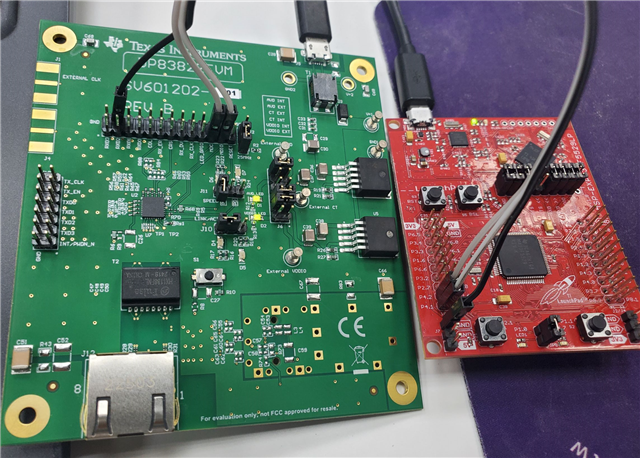
Hi,
Have they flashed MSP430 on the EVM for MDIO compatibility? If not, please see the direct email I sent you on how to flash it and let me know if you have any other questions.
Thanks
David
Hi David
My customer is facing few problems below, can you help ? thanks !
1. Which port should be used for USB 2 MDIO ?
I've tried all of them, but shown device not connected.
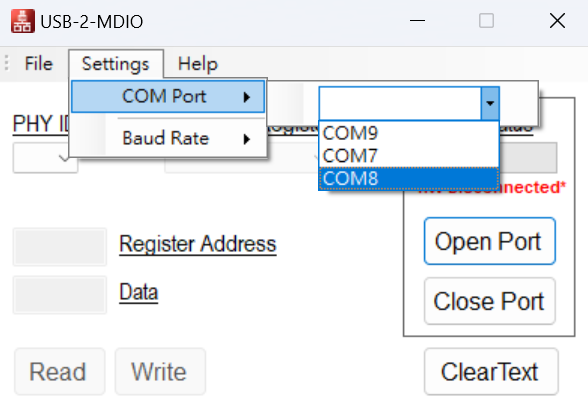
In USB-2-MDIO user guide and help menu it said
MDIO=P4.1
MDC=P4.2
But in the power point "How to flash MP430 Launchpad for USB2MDIO compatibility ppt" which yuo send to me over email it said
MDIO=P4.2
MDC=P4.1
Hi,
Typically the highest COM port, in this case, COM9, should be used and Baud Rate is 9600.
P4.1 connects to MDC and P4.2 connects to MDIO.
PHY ID needs to match with the DP83822 PHY ADD ID which typically is 00.
Please try to read register address 0000, you should able to read the data back.
Thanks
David