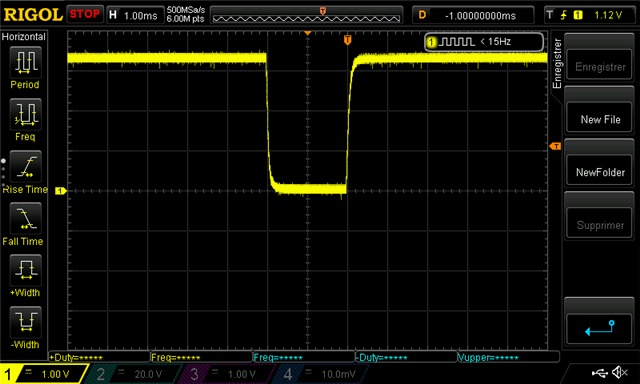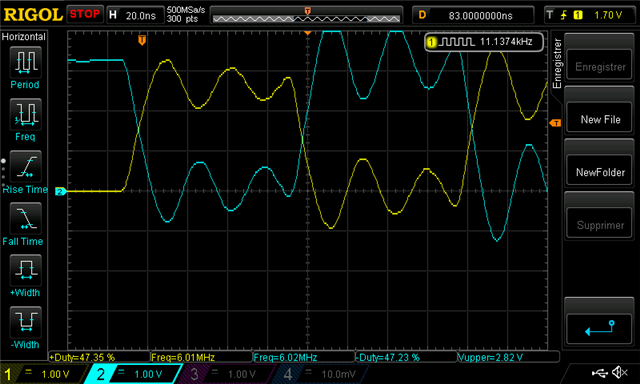Other Parts Discussed in Thread: TPS2044
Tool/software:
Hi everybody,
I'm developing an electronic board with a raspberry pi CM4. As, this one has only one USB port, I've put an USB hub (TUSB2046) on my board (you can find my schematic below).
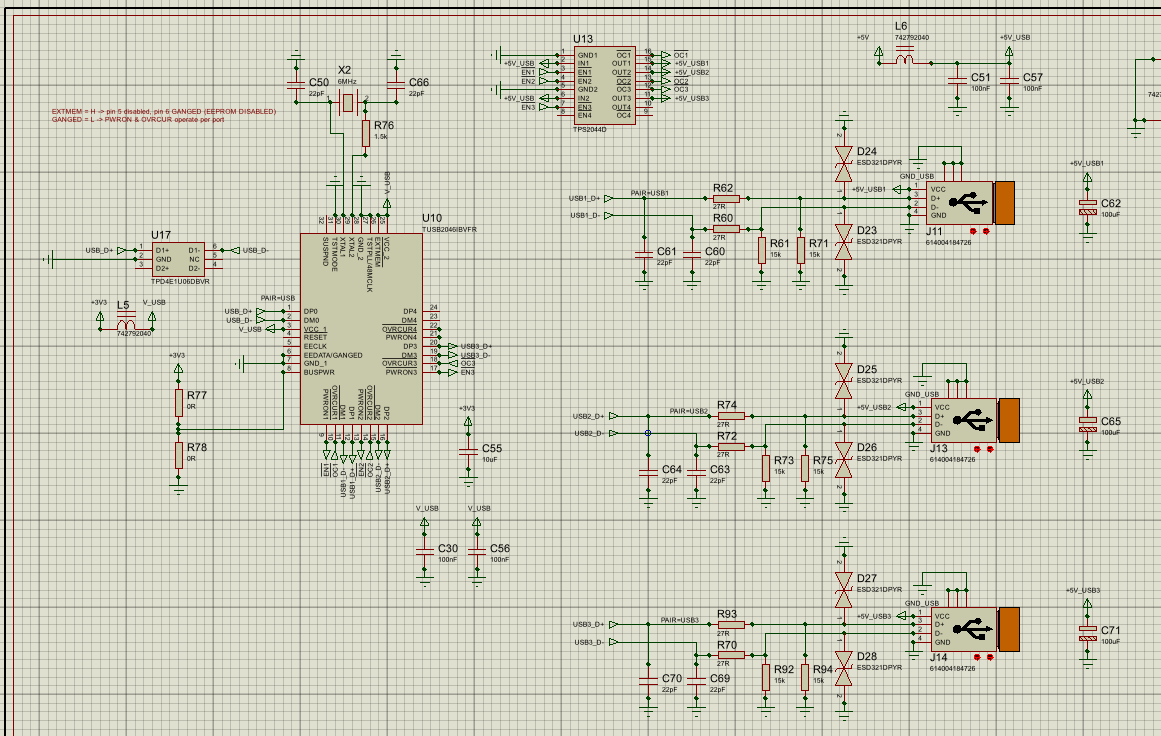
I've several interrogations about it.
I did several measures (with nothing on USB port - no key, no cable). To precise, I've only plug my raspberry CM4, there is no OS or program on it for the moment.
Everytime, the input PWRON1 is @ 3V3, that means that the corresponding output is disabled. The OVRCUR1 is @ 0V (overcurrent is detected ?)
Are these values OK ?
Should there be communication between raspberry CM4 and TUSB to have the right value on pins ? and the mesures that I've done are completely weird.
If someone can give me some clues, I'll be very happy.
Thank you