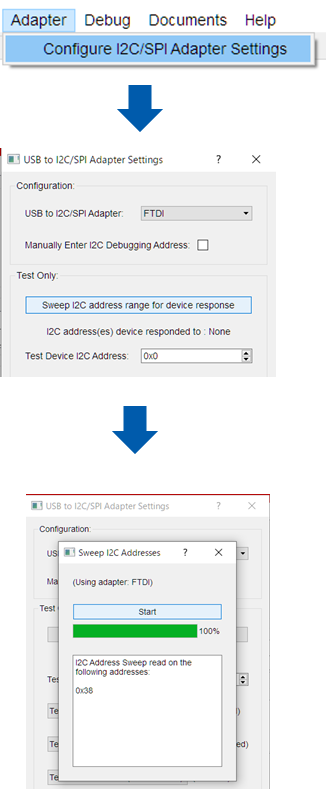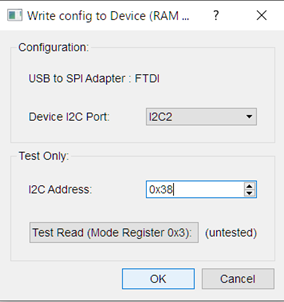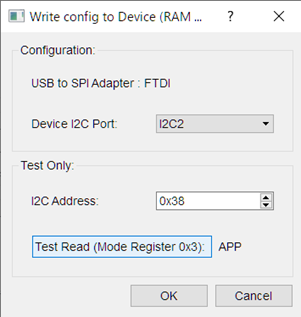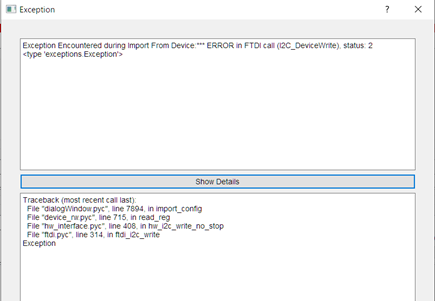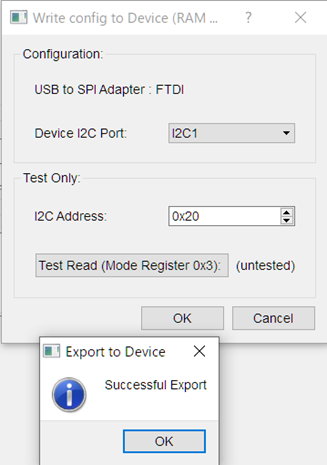Other Parts Discussed in Thread: TPS65987D
Hello,
Let me confirm whether following behavior is expected or not.
* When I use TPS65987DEVM with Application customization tool, I observed strange behavior.
Case 1 : --------------
1. I confirmed connected I2C address.
Then, I got "0x38" (When I confirmed datasheet and EVM, this is used I2C2)
2. I performed “Device” -> “Export Settings to Device RAM” and set address which got above "1" (In above case, 0x38).
3. I performed "Test Read"
Then, I got "APP" as feedback.
4. I performed "OK". After that, I got following error message.
--------------
On the ohter hand, I performed below as well.
Case 2 : ------------------------
1. I performed same method of "1" of case 1. (I also get 0x38 as address)
2. I performed “Device” -> “Export Settings to Device RAM” and set address which is different from above "1".
(According to datasheet and EVM, TPS65987D have another I2C port (I2C1), I set this address(0x20).)
After that, I performed "OK". Then I got "succssful export" and got expected PD behavior.
-----------------------
The questions are below.
Q1. Is that expected behavior ?
Q2. If yes, could you please tell me why this is expected behavior ?
- According to EVM, I2C1 is connected only "expansion connector" not connect to FTDI. (I2C2 is only connected FTDI)
Best Regards,