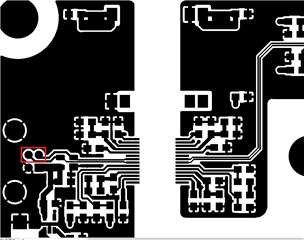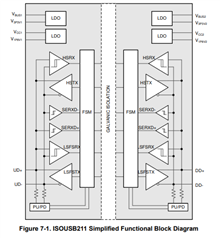Hello TI experts,
last time I asked about design questions of ISOUSB211 ;
then they made their own PCB and tested it, but it does not work at all.
I attach a latest schematic and layout. could you check it and advise me how to test?
(USB B(CN1) is connected to PC, and USB C(J1) is connected to camera module C8282P.)
they connected pin4 and pin11 / pin18 and pin25 manually.
and here are layouts. they use 2 layer PCB.
and here is the spec sheet of camera module (for your convenience.)
1.3 MUC 108 backend C8282P.PDF
Please check this issue, and let me know if you want more information about it. Thanks.
Best regards,
Chase