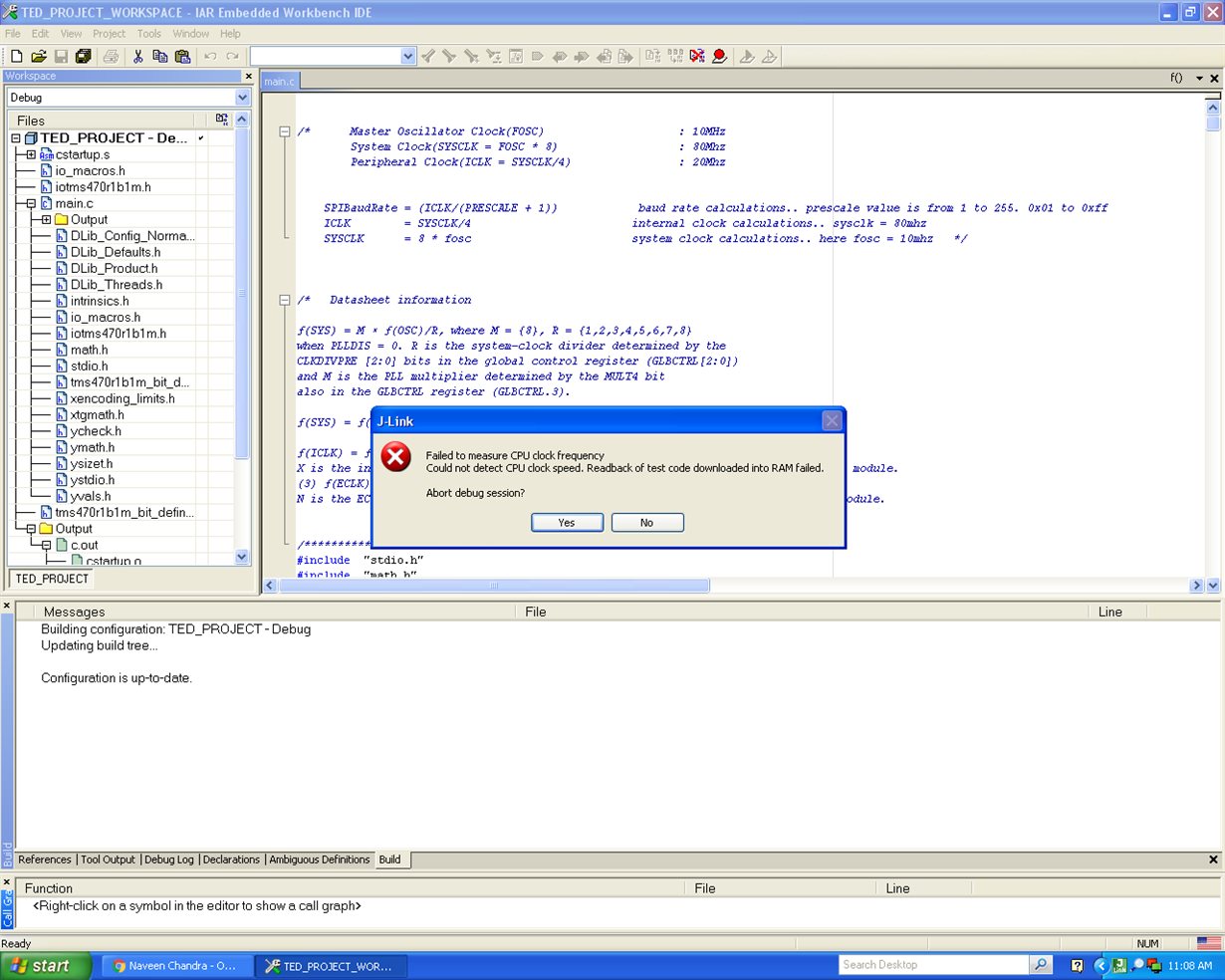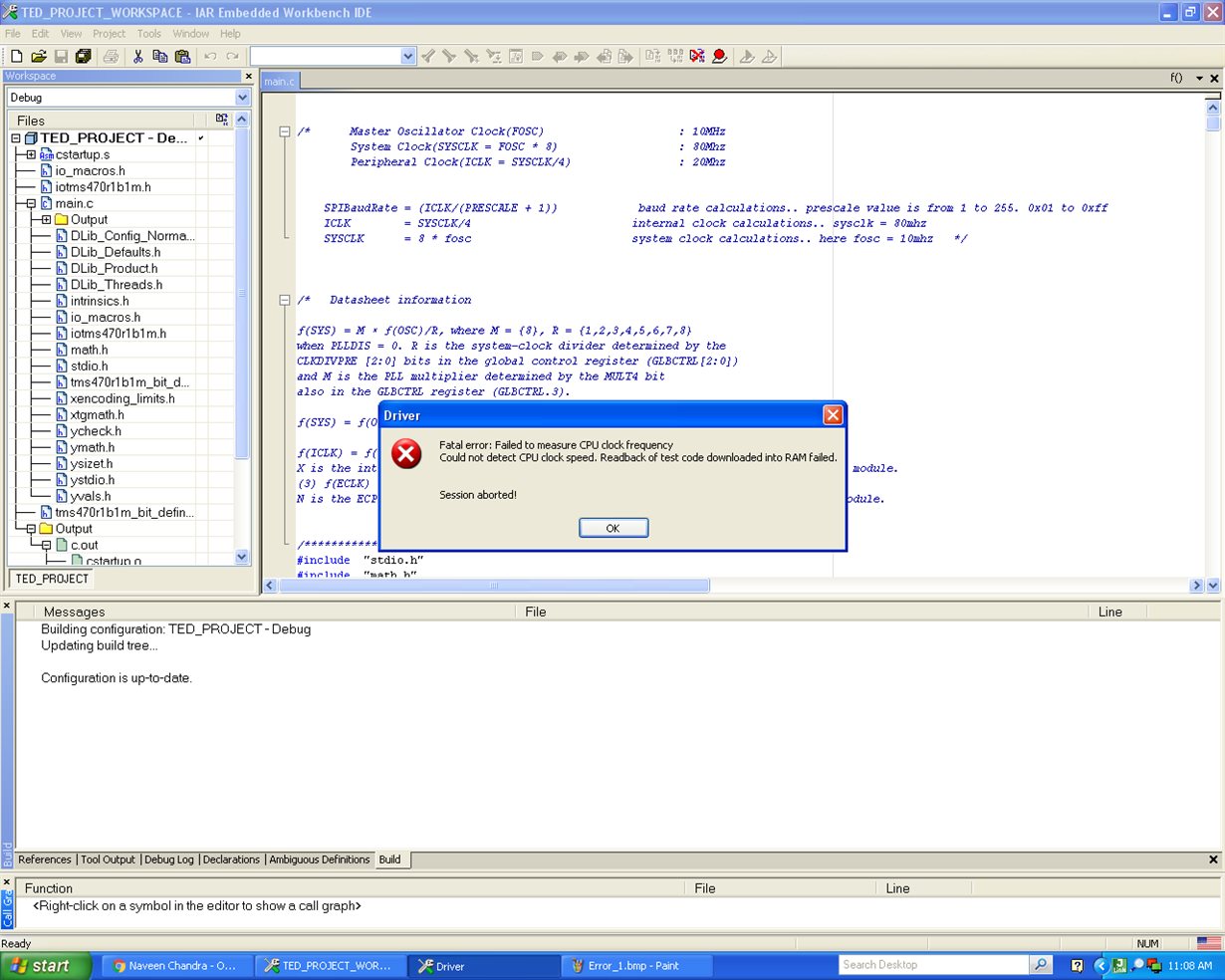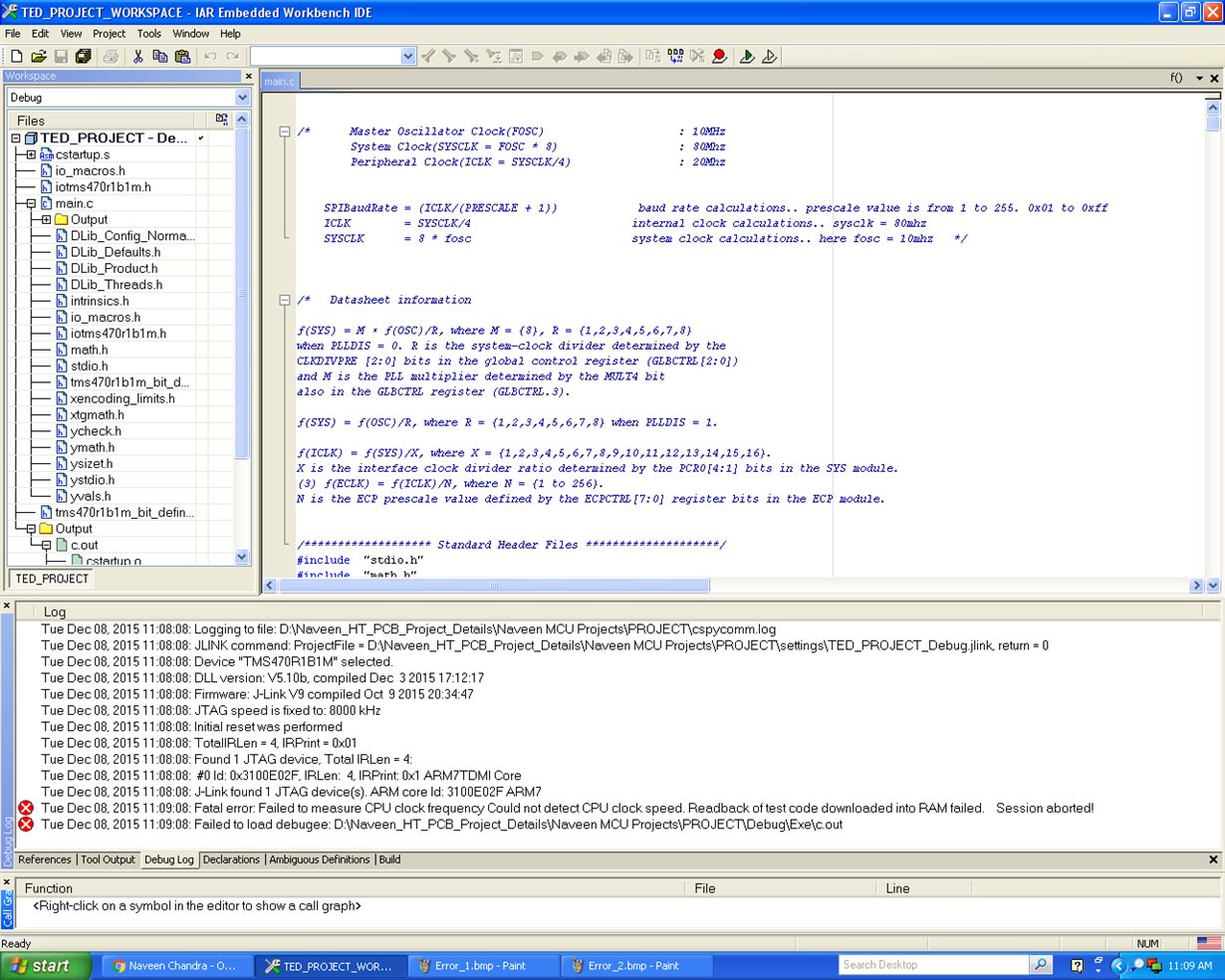Hello Everyone,
Am using SM470R1B1M as my target device Jlink base as my debugger and IAR workbench as my IDE. But, when i press the icon of download and debug it is giving me the below error. So, can anyone help me out with this issue??
Waiting for your reply at the earliest!!
"failed to measure cpu clock frequency
could not detect CPU clock speed.verification of test code downloaded into RAM failed"
Thanks & Regards
Naveen Chandra